Are you tired of the monotony of default keyboard appearance on your Android smartphone? If yes, it’s time to explore the best keyboard apps available on the Google Play Store. These apps not only provide a unique and appealing appearance but also come loaded with several features to enhance your typing experience. In this article, we present the top 12 best Android keyboard apps to take your typing game to the next level.
1. Gboard
Gboard is an ad-free Android keyboard app developed by Google, and as the name suggests, it comes with some exciting features. One of the standout features of Gboard is trace typing, where you can type with just one hand effortlessly.
2. Go Keyboard
Go Keyboard comes with a plethora of cool themes and several other features to enhance your typing experience. The app offers 1600+ emojis, 10,000+ themes, and many other free features to choose from.
3. Keyboard SwiftKey
SwiftKey may not have a vast collection of themes like Go Keyboard, but it makes up for it with its useful features. Among its many features is auto-correction, where the app corrects your text and predicts the next word.
4. Kika Keyboard
Kika Keyboard boasts of 500 million downloads and features many cute and cool themes along with emojis, stickers, and GIFs. Furthermore, the app has an auto-correct feature that can accurately correct your text.
5. Fleksy Keyboard
Fleksy Keyboard may not have the most striking themes, but it has a user-friendly interface and can operate smoothly. In addition, the app lets you add GIFs, emojis, and emoticons and has an auto-correct feature that suggests text while typing.
6. Swype
Swype is an innovative keyboard app developed by Nuance Communications Inc. Swype features a smart sensitivity that can understand what you mean and come up with the right text, even if you swipe clumsily.
7. Touchpal
This keyboard app is more than just a tool for typing. With Touchpal, you can customize shortcuts, add accurate emojis, and have access to hundreds of cool and fun themes. The auto-correct feature helps in correcting your text, making it perfect for hassle-free typing.
8. Flash Keyboard
Flash Keyboard is another fantastic keyboard app that features multiple languages, emoticons, and themes. This app comes with advanced features that let you customize keyboard interface, fonts and colors, and much more.
9. iKeyboard
iKeyboard features a striking design with varied themes to choose from and supports over 60 languages. Besides, the app includes useful features like auto-correct, Google Voice Input, and others that can make the typing experience seamless.
10. Ai.Type Keyboard
With over 50 million downloads, Ai.Type Keyboard is one of the most popular keyboard apps available. The app offers numerous trending themes that are available for free through the Theme Market, and its auto-correction feature ensures that your text is swift and error-free.
11. Cheetah Keyboard
Cheetah Keyboard adds a touch of modern 3D effects to your typing experience to make it more elegant. It features a voice translation feature that can translate any conversation into the desired language. In addition, the app also has a massive collection of exciting themes and stickers.
12. My Photo Keyboard
My Photo Keyboard allows you to set your favorite photo as your background, making it an engaging feature. Moreover, the app also has a vast collection of emoticons and stickers that can make your typing experience more enjoyable.
Takeaway
Android keyboard apps provide several features and an enhanced experience when it comes to typing. Explore the above-listed keyboard apps and choose the one that suits your needs and makes typing more fun and comfortable.