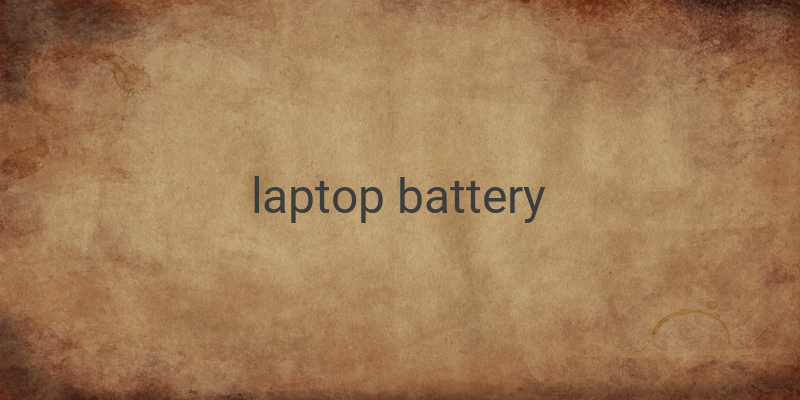Laptops are one of the most important portable devices. They are an essential tool for work, education, entertainment and much more. However, a significant issue among laptop users is the battery life. Laptops require a long lasting battery in order to function without causing any hindrance to your activities. Although power sources are now readily available in many places, there are still some locations where they may be scarce or absent completely. In such situations, saving the laptop’s battery life becomes the only solution to avoid running out of power when you need it the most. So, how can you prolong your laptop battery life? The following article will provide some simple tips and tricks that you can use.
1. Charge Whenever Possible
Before we get into the details of various tricks, the first thing you should always do is to charge your laptop’s battery whenever possible, even if it’s only for a short time, such as in a bus or at a convenience store. Make sure you always carry your charger with you. If possible, buy two chargers, so you can keep one at home and take the other one with you in your bag to avoid forgetting it. Don’t be afraid to charge the laptop’s battery to its fullest because it won’t damage or explode the battery. Nowadays, most laptops use Lithium-ion batteries which will stop charging automatically when the battery is full. For more information about maintaining your laptop battery, check out our article on tips for laptop battery maintenance.
2. Reduce Screen Brightness
Most laptops today use LED backlights, which display images with good clarity while consuming very little power. However, the screen still remains one of the components that consume a considerable amount of battery power. Therefore, reduce the screen brightness when you’re using your laptop in a dark or dimly lit environment. Not only will it save battery life but it will also reduce the strain on your eyes.
3. Use Power-Saving Options
Many laptops come with power-saving options, which can be customized according to your preferred settings. Power-saving options can help reduce the power consumed by the laptop’s hardware components, such as the processor and hard drive. To access these options, go to your laptop’s Control Panel, then navigate to “Power Options”, and choose “Power Saver” as your power plan. You can also adjust the settings according to your preferences.
4. Turn Off Unused Devices
Unnecessary devices, such as Bluetooth or Wi-Fi, consume a lot of battery power. When not in use, turn them off to preserve your laptop’s battery lifespan. Some laptops also come with a power management tool, which allows you to turn off certain hardware components automatically when they’re not in use.
In conclusion, prolonging your laptop’s battery life requires some effort and attention, but it’s definitely worth it. By following these tips and tricks, you can extend your laptop’s battery lifespan and avoid the inconvenience of running out of power unexpectedly. Remember to always charge your laptop’s battery whenever possible, reduce screen brightness, use power-saving options, and turn off any unused devices.