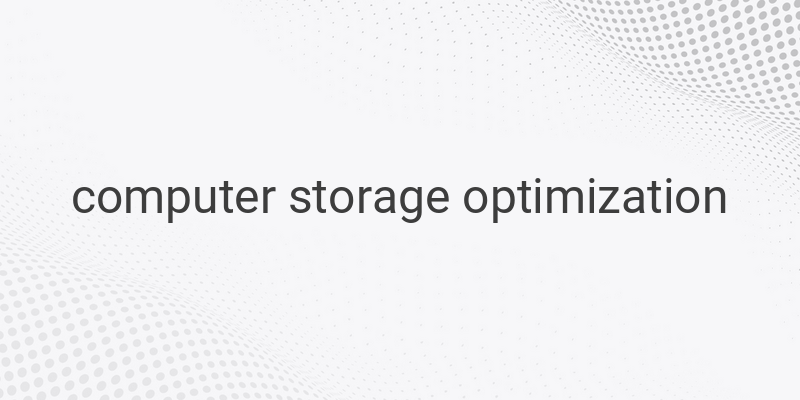When it comes to optimizing computer performance and freeing up storage space, one effective tool that Windows users can rely on is Disk Cleanup. As the storage space of a computer or laptop fills up with various files, the device’s performance can significantly decrease. Unused files, including junk files generated from online activities, can take up valuable storage space and negatively impact the computer’s speed and efficiency. But with Disk Cleanup, users can easily remove unnecessary files and optimize their system’s performance.
Disk Cleanup is a feature available in Windows operating systems, including Windows 7, 8, and 10. This built-in tool is specifically designed to identify and delete junk files that are no longer needed. It can clean up various types of unnecessary files, such as Windows.old files or Windows Update files, freeing up storage space and improving the overall performance of the computer or laptop.
Using Disk Cleanup is simple. Users can search for the feature in the Windows menu and select the disk they want to clean. Once selected, Disk Cleanup scans the chosen disk and presents a list of files that can be safely removed. Users have the option to choose a regular cleanup or a more thorough system file cleanup, which includes deleting old Windows updates and other unnecessary system files.
Another way to access Disk Cleanup is through File Explorer. By right-clicking on the disk, selecting Properties, and choosing Disk Cleanup, users can easily initiate the cleanup process for that specific disk.
Regularly cleaning up junk files using Disk Cleanup is essential for maintaining the performance and efficiency of a computer or laptop. It allows users to reclaim valuable storage space, which can then be used to store more important files and data. Furthermore, regular disk cleanup helps prevent data loss and improves the overall stability of the system.
Proper storage management is crucial for effective and efficient work on a computer or laptop. By removing junk files and optimizing storage space, users can ensure smooth and hassle-free operation of their devices. Disk Cleanup is a convenient tool that streamlines the process of tidying up the system and prolongs the lifespan of the device.
In conclusion, Disk Cleanup is a valuable feature offered by Windows operating systems that allows users to optimize computer performance, free up storage space, and prevent data loss. By regularly cleaning up junk files, users can experience improved speed and efficiency, and ensure the longevity of their computers or laptops. So if your computer’s storage space is starting to fill up and performance is being affected, it’s time to give Disk Cleanup a try.