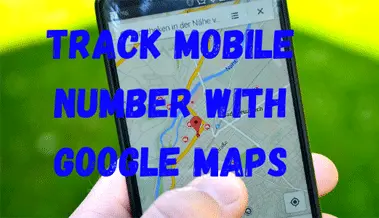When it comes to tracking a mobile number’s location, many people wonder if it’s possible to do it with Google Maps. In this article, I’ll clear all your doubts and show you how to track a mobile number’s location with permission and all your queries related to the tracking process.
Firstly, it’s important to note that you can’t track someone’s mobile number without their permission or proper authority. However, if you have their permission, you can easily track their mobile number using Google Maps as a live location.
To do this, the person whose location you want to track needs to share their live location on Google Maps with you. They can do this by opening Google Maps on their smartphone, tapping on the “show your location” icon, tapping on the blue circle which displays their live location, selecting the “share your location” option, and choosing a messaging platform to send the link to you. Once you receive the link, you can track their live location using Google Maps.
It’s worth noting that there are many tools available online that claim to track a mobile number’s current location with Google Maps, but they’re often fake and only provide information about the circle operator of that mobile number. These tools are unable to provide you with the exact location of the mobile number.
If you’re looking for a reliable mobile number tracker, there are many parental control applications that allow you to track a person’s live location if the application is installed and linked with your mobile. These applications are developed for safety purposes, and parents can use them to monitor their children’s activities on mobile and track their live location.
It’s essential to use these parental control applications with permission and not misuse them. You can use these types of applications to monitor your family members’ activities while respecting their privacy.
In conclusion, tracking a mobile number’s location with Google Maps is possible with permission and some steps on the person’s mobile you want to track. However, it’s crucial to respect people’s privacy and only use these tools for legitimate purposes. If you’re concerned about someone’s safety, always seek legal authority to track their mobile number’s location.