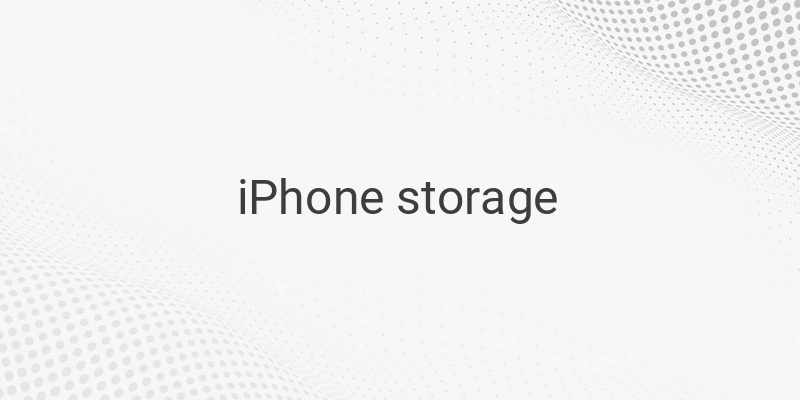As an iPhone user, one of the common problems you may face is running out of storage space. Unlike Android devices, iPhones do not offer external memory slots, making it difficult to store a large amount of data. However, deleting important data is not the only solution. You can also free up storage space by clearing the data from your iPhone applications. Here are some easy steps to follow:
Step 1: Clearing the Safari Cache
To begin with, it’s important to clear the cache Safari. Remember that when you delete the Safari cache, all accounts on your iPhone will be automatically logged out. Therefore, you need to ensure that you remember all your account passwords, especially those for social media. Here’s how you can clear Safari cache on your iOS device:
1. Go to “Settings” on your iPhone.
2. Scroll down and tap on the “Safari” app, which is located in the fifth group of apps.
3. Tap on “Clear History and Website Data.”
4. Finally, tap on “Clear History and Data” to delete all your Safari cache data.
Step 2: Deleting Application Data
To further free up space on your iPhone, you can delete data from your applications. Here are the simple steps to follow:
1. Locate and tap on the app you want to delete.
2. Tap on the “Offload App” option to delete the application without losing any data.
3. If you want to delete both the app and its associated data, tap on “Delete App.”
Step 3: Restarting Your iOS Device
After clearing the Safari cache and deleting application data, it’s important to restart your iOS device. This is because restarting your device can help to clear any residual data and free up extra space. Here are the steps to follow:
1. Press and hold down the power button until “slide to power off” appears on the screen.
2. Slide to the right to turn off your device.
3. Wait for a few seconds and then press and hold down the power button until the Apple logo appears on the screen.
Step 4: Using an iOS App Cleaner
Finally, you can download a specific iOS app cleaner to identify and remove any unnecessary files and data. This can be especially helpful when dealing with apps that do not have a clear “Delete App” option, such as news and social media apps. Some popular iOS app cleaners include “CleanMyPhone,” “PhoneClean,” and “PhoneExpander.”
In conclusion, these are some simple and effective ways to free up storage space on your iPhone. By clearing the Safari cache, deleting application data, restarting your device, and using an iOS app cleaner, you can optimize your device’s performance and avoid running into storage issues in the future.