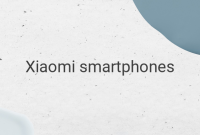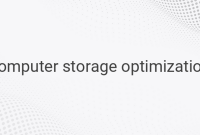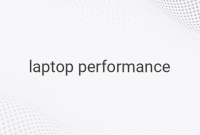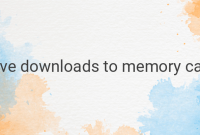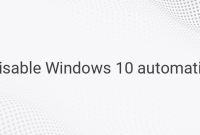Have you ever wondered how to change the appearance of your cursor on a Windows 10 laptop? The cursor plays […]
Category: Tutorials
Effective Methods to Remove Stains from Phone Casings
When it comes to keeping our phones clean, one of the common issues we face is the discoloration or stains […]
How to Verify the Authenticity of Vivo Smartphones: A Complete Guide
When it comes to purchasing a smartphone, it is crucial to ensure its authenticity and safety. Vivo, a popular smartphone […]
Tips for Buying Genuine Xiaomi Smartphones: A Comprehensive Guide
Xiaomi smartphones have gained immense popularity in Indonesia and other countries. With competitive prices and similar specifications to other brands, […]
How to Delete Windows.old Folder in Windows 10 and Free Up Storage Space
When it comes to upgrading your computer to Windows 10, one thing you may encounter is the presence of the […]
How to Send Android Applications via Bluetooth Without Data or Wi-Fi
When it comes to sending Android applications, there are various methods available. One of the most convenient ways is to […]
Optimize Computer Performance and Free Up Storage Space with Disk Cleanup
When it comes to optimizing computer performance and freeing up storage space, one effective tool that Windows users can rely […]
Improve Laptop Performance: Tips to Boost Speed and Efficiency
When it comes to improving laptop performance, there are several factors to consider. Running multiple programs, browsing with extensions, and […]
How to Save Downloaded Files to the Memory Card on Smartphones
When it comes to efficiently managing file downloads on smartphones, it can be frustrating when downloaded files are not saved […]
How to Disable Automatic Updates in Windows 10 – Take Control of Your Updates
When it comes to managing updates on your Windows 10 operating system, having control over when and how they occur […]