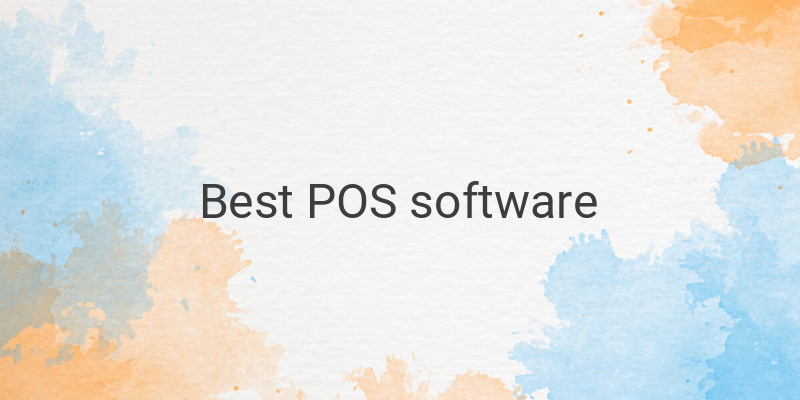Looking for a way to scan documents on the go without needing a scanner? Then, you should download a mobile scanner app on your Android device. This way, you don’t need to go to a photo print shop to get documents scanned. Aside from this, these apps function as portable scanners that help you scan and convert documents into PDFs. In this article, we’ll introduce to you the best mobile scanner apps for Android:
1. Adobe Scan
Adobe Scan is a reliable document scanner app. With this app, you can highlight important data like documents and receipts. You can also back up and send documents via email or through Adobe Scan Cloud. The app can scan a variety of documents and save them in various formats. However, the app is quite heavy on smartphones with mediocre specs and has tools that may not be user-friendly for beginners.
2. CamScanner HD
CamScanner HD allows you to scan documents on paper, whiteboard writing, and so on. With this app, you can save scanned documents in PDF and JPEG formats. You can upgrade to the premium version for more features.
3. Easy Scanner
Easy Scanner is known for its efficiency in scanning documents into PDFs and JPGs. The app is compact and takes up only 25 MB of storage space. The app maintains scan quality, but may become laggy when users scan too many documents.
4. Microsoft Office Lens
Microsoft Office Lens is perfect for school and business purposes. You can scan documents ranging from receipts to sketches to business cards with high quality. The app is available in English, Chinese, Spanish, and German. Microsoft Office Lens is not recommended for mid to low-end smartphones due to its large size.
5. Scanbot
Scanbot is one of the best mobile scanner apps that can produce images and documents in JPG or PDF format. You can even edit text directly on the scanned document. The app is lightweight and efficient.
6. TurboScan
TurboScan is a lightweight scanning app that quickly scans files and saves them in PDF, JPEG, or PNG formats. The app has multiple features, but it may contain bugs.
7. Camera Scanner
If you’re looking for a lightweight scanning app, Camera Scanner might be the one for you. With this app, you can scan documents and save them in JPEG and PDF formats. The developer updates the app regularly, but minimal additional features are included.
8. Simple Scan
As the name suggests, Simple Scan is a simple app that can scan files in JPEG or PDF formats. It even has several image processing modes to make images clearer. You can also upgrade to the premium version for more complete features.
9. Tiny Scanner
Tiny Scanner app by Appxy offers the same scanning capabilities as most mobile scanner apps. You can save scanned documents in JPEG or PDF formats. The app also has simple tools, but it requires more storage space compared to other apps.
10. Genius Scan
Last, but not least, the Genius Scan app has multiple features for scanning, converting, and dividing documents. The app can also improve the quality of scans, like school notes and other documents. It supports almost all file formats.
Now that you know the best scanning apps available, you can choose which one is best for you.