If you’re looking to write something directly on your Android screen, you’ll need a handwriting app for your mobile device. As students, we often find it convenient to take notes digitally rather than carry around traditional notebooks. In addition to the hassle of physical books, if we lose or forget them, it can become a real headache. Fortunately, there’s a solution to this issue. You can take digital handwritten notes with various apps for Android devices. Here are some of the best handwriting apps to consider.
List of Best Handwriting Apps for Android:
1. Liveboard Interactive Whiteboard
The first app on our list is Liveboard Interactive Whiteboard. With this app, it feels like you’re writing on a whiteboard. You can use it to write, draw, and more. One great feature is the real-time drawing and whiteboard sharing, enabling you to share your notes in real-time with others over the internet.
2. inKredible
For those looking to write as they would normally with a pen and paper, inKredible is the app for you. With its simple and beautiful interface, inKredible allows you to express your ideas in a more natural way.
3. Buku Harianku
The name of this app says it all. Buku Harianku, or “My Diary”, is perfect for recording your daily activities. To use the app, you’ll need to create a personal account, but with over 800k users and a rating of 4.6/5, it’s definitely worth considering.
4. Keep My Notes
Keep My Notes – Notepad is a versatile note-taking app. It offers a range of formatting options and multiple ways to take notes, including writing, drawing, and coloring. Keeping all your notes organized is easy, as you can store them and lock them with a password.
5. JotterPad
JotterPad is an excellent app for writers of all types, whether you’re working on a novel, a screenplay, or a blog post. It’s an all-in-one solution with a simple, clean interface, and it also includes editing features, helping you avoid typos.
6. MyScript Calculator
For students grappling with math problems, MyScript Calculator is a lifesaver. The app can recognize your handwriting and convert it to digital text, allowing it to compute solutions to complex math problems.
7. Google Handwriting Input
Google Handwriting Input is a handwriting recognition app developed by Google. It lets you enter text in more than 100 languages using your own handwriting. With this app, you can also add emojis by drawing them.
8. ColorNote
If you’re having difficulty organizing your daily schedule, ColorNote is an excellent choice. It’s a simple, intuitive app designed to help you manage your daily activities seamlessly.
In conclusion, the above-listed handwriting apps for Android offer something for everyone. Try them out and find out which one works best for you.