When it comes to designing furniture for your dream house, it can be challenging to express your ideas to a professional interior designer or carpenter due to a lack of personal skills. But thanks to technology, furniture design applications are now readily available to help you create stunning interior and exterior designs according to your preferences. In this article, we will introduce you to the five best furniture design applications that you can use to bring your ideas to life.
1. Sketchup
Sketchup is a 3D modeling software that is easy to use and provides a great platform to design furniture. It is not just limited to furniture design, as it can also be used to design buildings, apartments, and even complex objects like machinery, films, and video games. Many designers and architects use this software, and it is also beginner-friendly due to its user-friendly tools.
2. PRO100 Furniture Design
If you are looking for an application that offers a realistic visual system, PRO100 Furniture Design is an excellent choice. The application can give you detailed furniture designs that look like real-life objects. Using 3D technology, you can easily design the best furniture for your home while finding any imperfections along the way. The latest version of the application has added impressive features, making it one of the top choices in furniture design applications.
3. SolidWorks
SolidWorks is a 3D CAD software developed by SolidWorks Corporation, which is now owned by Dassault systemes, S. A. It is a popular 3D CAD software in Indonesia, with many manufacturing companies implementing the software. SolidWorks offers feature-based and parametric solid modeling for 3D models, making furniture design easier than ever.
4. SketchList
SketchList is a user-friendly application that allows you to create a variety of furniture designs. It has a simple interface with necessary tools that carpenters and designers need to detailed-design furniture. It includes features like Drag & Drop objects, Snap-On objects, Alignment Tools, Drill Hole Emulation, One click joints, wood types, and much more.
5. Woodwork for Inventor
If you are looking for an application with the most up-to-date features, Woodwork for Inventor is a perfect choice. The application is designed to meet the needs of beginners, carpenters, and designers, and it has the most comprehensive list of features. The application includes exciting features like component boxes, automatic measurement, material generators, size calculations, and much more. It can be used alongside a CNC program to maximize your designs. However, this paid application operates on Windows systems only.
In conclusion, while designing furniture, it’s essential to consider the materials’ prices, like checking the cost of plywood, for instance. Every furniture design application has its unique advantages and disadvantages, so choose one that meets your needs and preferences. With these five excellent furniture design applications, you can bring your vision to life, and your dream home will become a reality.