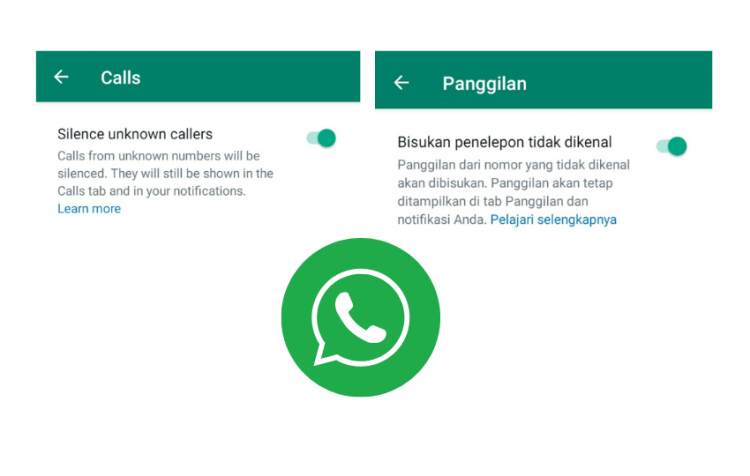As WhatsApp is becoming a popular communication tool, it has also opened opportunities for scammers and spammers. Unknown numbers constantly bombard users with spam calls leading to multiple security and privacy breaches. However, WhatsApp has taken a step for the safety and privacy of its users by introducing a new feature called “Silence Unknown Callers.”
This feature automatically mutes any incoming call from an unknown number or a number that is not saved in the contact list to ensure users’ privacy and security. When ‘Silence Unknown Callers’ is enabled, the phone does not ring, and there is no window to accept or reject the call. However, the call from an unknown number will appear in the notification bar and on the WhatsApp “Calls” tab.
According to WhatsApp’s official website, the new feature “Silence Unknown Callers” is designed to offer more privacy and control over incoming calls. It filters out spam, frauds, and calls from unknown numbers automatically to provide better security.
To activate the “Silence Unknown Callers” feature on Android:
1. Open WhatsApp and tap on the three dots on the top right corner.
2. Select “Settings” or “Setelan.”
3. Click on “Privacy.”
4. Choose “Calls” or “Panggilan.”
5. Turn on the toggle to activate the feature.
To activate the “Silence Unknown Callers” feature on iPhones:
1. Open the settings menu on the iPhone.
2. Click on the “Phone” option.
3. Scroll down and look for “Silence Unknown Callers.”
4. Turn on the toggle to activate the feature.
This feature proves to be highly effective in filtering out unwanted spam calls as they do not disturb users while keeping their privacy and security intact. With WhatsApp’s new feature “Silence Unknown Callers,” users can have more peace of mind knowing that their privacy and security are in their control.