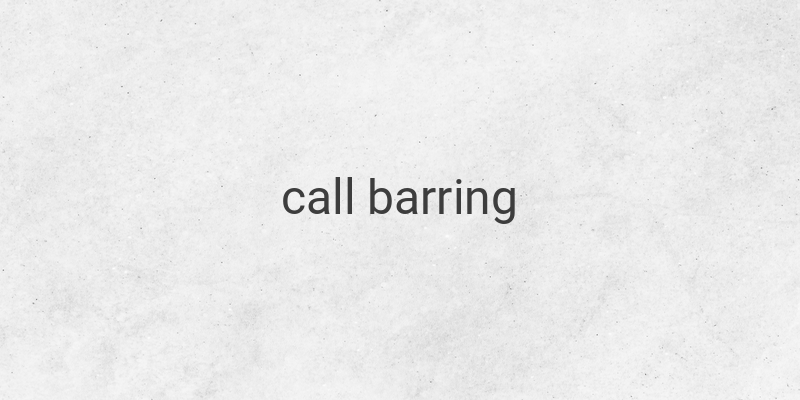If you’ve ever stumbled upon the call barring option on your phone, but don’t quite understand what it means or how to use it, you’re not alone. Call barring is an important feature available on most smartphones and keypad phones today, yet majority of phone users are unaware of it. This article is here to help you understand what call barring is, its features, and how to turn it on and off on your phone.
So, what is call barring? Call barring is a feature that allows you to stop all incoming and outgoing calls on your phone. There are five options available: all incoming calls, all outgoing calls, international outgoing calls, incoming calls while roaming, and international outgoing calls except to home PLMN. You can choose an option that best suits your needs to avoid unwarranted calls on your phone.
When you activate call barring, the service stops according to the type of call you selected. For instance, if you choose the all incoming calls option, all incoming calls will be blocked, but you will still be able to make calls. If you’re unfamiliar with the jargon, here’s a breakdown:
– All incoming calls: When you activate this option, all incoming calls will be blocked, but you can still make calls.
– All outgoing calls: Activating this option blocks all outgoing calls, but incoming calls will not be blocked.
– International outgoing calls: If you enable this, all outgoing international calls will be blocked, allowing you to make calls within your country only.
– Incoming calls while roaming: This option is used when you’re out of your telecom operator circle and roaming charges apply. If you enable this, you won’t receive calls when you’re out of state or operator circle.
– International outgoing calls except to home PLMN: This option blocks all international outgoing calls except for one international country that you will be able to make calls to.
Understanding these options will help you use call barring effectively. So, how do you turn it on or off on your phone? Here’s how:
– For Android phones: Go to Settings > Call Settings > Additional settings > Call barring. From here, you can select the type of call barring you want to activate and enter a password if required.
– For iPhones: Go to Settings > Phone > Call barring and Block calls. Here you can select which calls you want to block and customize options as needed.
In conclusion, call barring is a useful feature available on most phone types. By understanding its options, you can block unwanted calls and prevent unnecessary charges on your phone bill. Don’t hesitate to use this feature as it can make your phone experience much better.