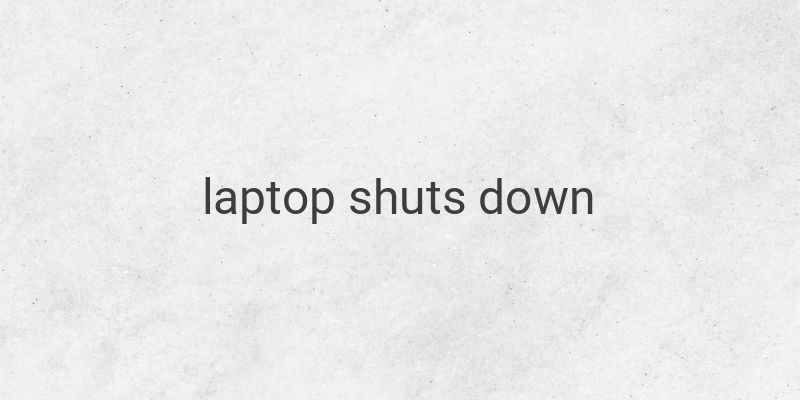Are you experiencing sudden shutdowns while using your laptop, especially during gaming? Do you encounter the same problem when browsing or working on some tasks? Laptop shutdown issues can be caused by various factors, including hardware problems, voltage fluctuations, or even your laptop’s own monitor. It can even shut down within minutes of turning it on, even if the battery is not low and is being charged. While some laptops might need to be replaced, there are several ways to prevent frequent shutdowns and maintain your device properly.
Factors that Cause Laptop Shutdowns
Before knowing how to fix this issue, you need to identify its root cause, which may vary from viruses to hardware issues. Here are some common hardware-related factors that might be causing your laptop to shut down suddenly:
1. Overheating
Excessive heat can cause your laptop to shut down by triggering its automatic shut-down mechanism. Laptop manufacturers have incorporated shut-down mechanisms for the processor that shuts it down when the laptop temperature gets too high. With the latest generation processors, these problems have been reduced to a minimum, but it’s still wise to keep an eye on your laptop’s temperature to avoid further trouble.
2. Damaged RAM
A damaged RAM module can cause significant lag on your laptop’s performance or even cause it to shut down frequently. If you experience this issue, it’s best to replace your RAM immediately to prevent further damage.
3. Power Source Issues
Another common issue that causes unexpected laptop shutdowns is power source failure. Your laptop’s battery might be running low or might be missing, causing it to shut down immediately. To resolve this, make sure your laptop is connected to a stable power source and battery level is checked regularly.
4. Damaged Processor
The processor is the brain of your laptop, and if it is damaged, it will most likely cause the laptop to shut down as well. Therefore, regular maintenance of the processor is highly recommended to avoid sudden shutdowns.
5. Damaged Main Board
The main board is another essential component that is crucial to your laptop’s functionality. It may need replacing if it’s too old or has been consistently used for a long time.
How to Fix Laptop Shutdown Issues
Now that you know the possible causes of laptop shutdown issues, here are some ways to fix it:
1. Power Source Check
Check your laptop’s power source. It can be a battery or charger-related issue. Check if the battery needs to be replaced, or the power cord needs to be checked.
2. Cooling System Maintenance
If your laptop is overheating, you must maintain the cooling system by periodically replacing the thermal paste, cleaning the fan, or even replacing the heatsink. Proper air flow and cooling the laptop significantly decrease the chance of sudden shutdowns.
3. RAM and Processor Maintenance
For frequent shutdowns caused by damaged RAM modules or processor overheating, maintenance can help prevent further damage. Make sure your processor is well-maintained by regular cleaning, and install a new RAM module to fix any RAM-related issue.
4. Replacement of Main Board
If the main board is causing frequent shutdowns, replacing it might be the best solution. However, if it’s too costly to replace, you might want to consider buying a new laptop instead.
In conclusion, sudden laptop shutdowns can be caused by various factors, but with the proper diagnosis and maintenance, they can be prevented. Keep in mind that maintaining your laptop can add years to its life, and should not be taken for granted, Regular maintenance and checkups can save you from expensive repairs or total replacement of your laptop.