If you use a laptop for personal and work purposes, maintaining your privacy is crucial. You may have confidential data you don’t want others to access. Fortunately, there are several ways to lock folders on your laptop. In this article, we will recommend the top 8 software to lock your folders and ensure your privacy.
1. Folder Lock Free
This software can lock folders, drivers, and files so that others cannot open them. You can also use a password to protect USB, CD, DVD, and hard disks. With Folder Lock Free, you can even protect your personal Facebook or Gmail accounts. It protects your data with AES encryption, which is one of the fastest and most secure encryption methods. You can try Folder Lock Free for 30 days, and then you will need to purchase it for $39.95. This software is compatible with Windows 8, 7, Vista, 2000, and XP.
2. Easy File Locker
Easy File Locker is a freeware program that provides extra protection for your files and folders. Other users cannot open, read, delete, or move your files or folders. This software is lightweight and won’t affect your system speed. It is easy to use and works on Windows operating systems.
3. Protected Folder
Protected Folder is a bit different from other similar applications. You simply drag and drop your folder or file into the application provided by the software. This box will hide and protect your files so that others cannot see or modify them. However, this software only supports laptops with Windows 7 and 8. You need to pay $39 per year to use this application.
4. WinMend Folder Hidden
WinMend Folder Hidden is an easy-to-use application that hides and displays your files or folders quickly. You can add a password to open specific folders or files. It is ideal for home users, as it provides sufficient security even though it is simple. This software is free to download and works on laptops and PCs with Windows 7, 8, and Vista.
5. SecretFolder
This software has a simple interface that is easy to use. Although it lacks many features, it is still one of the best software options for your laptop. You just need to list the folders you want to lock, and the SecretFolder will do the rest. It also has a “Protected Uninstall” feature that requires a password to uninstall the application if you don’t need it anymore.
6. Secret Disk
Secret Disk provides security for every folder you have by locking them and making them accessible only to you with a specific password. Users can choose between the free and paid version. With the free version, users are limited in enjoying all the features, while the paid version provides full access.
7. Folder Guard
Folder Guard gives you access to lock and secure your folders on your laptop. You need to set a password in Folder Guard to lock the folder. It allows you to access and control every drive you have. This software is easy to use, and you can get it by following the link provided.
8. Lock-A-Folder
Lock-A-Folder is an excellent option to secure your sensitive folders and files on your laptop. It enables you to lock every folder and file with a specific password that only you know. You don’t need to worry about stalkers or unauthorized access.
Conclusion
In conclusion, locking your folders on your laptop is crucial to maintaining your privacy. This article lists the top 8 software you can use to lock your folders effectively. You can pick one that suits your needs and budget.