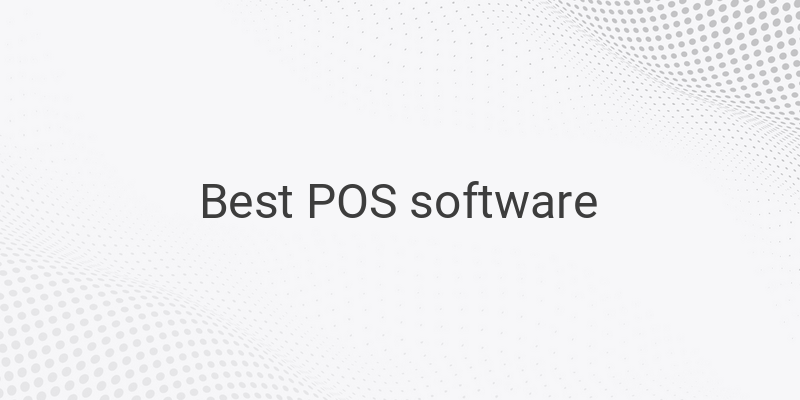Do you want to manage your store transactions with ease? If yes, then a good POS software can automate your manual tasks and help you manage your store better. But with so many POS software providers out there in the market, it can be confusing to choose the right one. In this article, we will recommend the top 7 POS software for your store, based on their features, ease of use, and affordability.
1. Moka POS
Moka POS is a great POS software with many features designed to help your retail business succeed. Moka POS is available as a pc application and Android and iOS applications. You can use Moka POS for a monthly fee of only Rp250.000, which is quite affordable considering its exceptional functionality. With Moka POS, you get an inventory management feature, digital receipt, and sales report feature, customer data management, and many more.
2. Cash Register Keyhut
Cash Register Keyhut is a free, full version, and compatible POS software for multiple platforms such as DOS and all versions of Windows. The application supports the English language and can also be used on multiple PCs. Cash Register Keyhut is a simple yet powerful POS software that many retail businesses worldwide trust. With Cash Register Keyhut, you can add store information, keep track of inventory, and password-protect your device for higher security.
3. Aronium
Aronium is another free POS software that is easy to use with no registration required. You only need to install the software, select your language preference, and choose where to store your file. Aronium provides a security feature that requires a password, as well. The application only takes 20 seconds to install and is suitable for Windows 7, 8, 8.1, and 10.
4. uniCenta
uniCenta is a popular open-source POS software that is ideal for small and medium-sized businesses. This software offers functions such as reporting, inventory management, employee management, and customer relationship management. uniCenta is capable of handling thousands of product inputs and transactions and is highly rated by its users.
5. Chromis POS
Chromis POS is a free and open-source POS software that does not require registration. This software is supported by multiple platforms such as Windows, Linux, and Mac OSX. Chromis POS offers features such as making sales reports, transactions, and a kitchen display screen, which is ideal for businesses in the food industry.
6. Floreant POS
Floreant POS offers a simple installation process, including only an installed Java Development Kit. It requires no registration and can be used in Windows, Linux, and Mac. Floreant POS is another open-source POS software that provides functions such as inventory management, employee management, and reporting.
7. ProffittCenter
ProffittCenter, similar to its counterparts, is a free POS software that requires no registration. However, it does require the installation of Java, MySQL database, and Apache web server to operate. ProffittCenter is one of the more complex POS software but is still easy to use.
In conclusion, these are our top 7 POS software recommendations that can help your store management. Choosing the right POS software can make all the difference in improving your customer transactions and streamlining your management process.