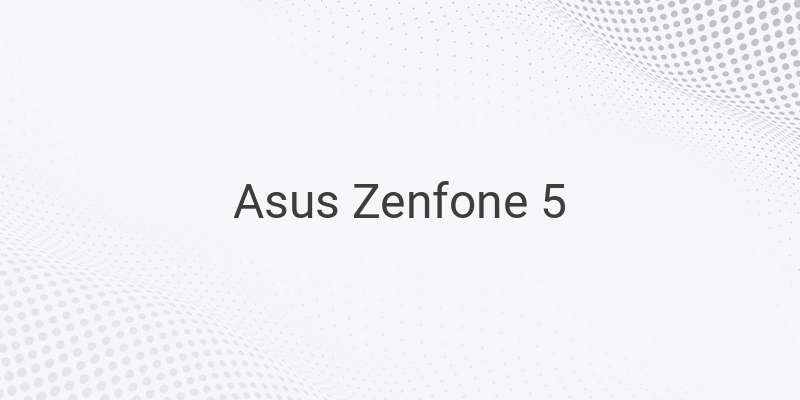Asus Zenfone 5 is currently one of the most popular smartphones. It offers above-average specifications and is priced reasonably. However, like any other device, it has its share of problems. In this article, we’ll provide you with some tips to address the most common issues with the Asus Zenfone 5.
Unable to Send Pictures via BBM
When trying to send photos or images from the external memory via BBM, the process may fail. This is in contrast to sending images from the internal memory, where you can do it smoothly. To be able to send photos from external storage, follow these steps:
– Send the photo until the “denied” notification appears.
– Press and hold the image, then select “share.”
– Share the picture with the intended BBM contact.
Adding Ringtones
If you’re tired of the default ringtone from Asus, you can always add your preferred song or ringtone. To do this, simply copy and paste the song to the ringtone folder in the internal storage. The song will then appear in your ringtone options.
Disabling Autocorrect
Autocorrect is a great feature as it helps in correcting typos and spelling errors. However, it’s also quite annoying, especially when it corrects something completely different from what you meant. Indonesian is not well supported by various autocorrect features, either. To deactivate it, follow these easy steps:
– Open the Settings menu.
– Select Language & Input.
– Select the keyboard you’re using and then open its settings.
– Deselect “Next-word suggestions.”
Cannot Connect to WiFi
At times, Zenfone 5 may fail to connect to WiFi networks that use WPA2 security protocols. If the network is at home, you can easily solve this problem by changing the security system to WPA.
Enabling Emojis on the Keyboard
Sending messages without emojis can be a dull affair. Thankfully, the Zenfone keyboard has a range of available emojis for your use while you chat. Unfortunately, these emojis are not displayed by default. To make them appear, do the following:
– Go to the Settings or Options menu.
– Select Language & Input.
– Choose the Asus keyboard.
– Choose input language.
– Check the topmost “emoji” option.
Changing BBM Notifications
Changing BBM default notification sounds is easy. You simply need to add the desired notification sound to the “Notifications” folder. The trick works for rooted and unrooted devices.
Recording Videos in Low Light
When recording videos in poorly-lit areas, the Zenfone 5 camera often suffers from reduced framerate, resulting in lag or freeze videos. To solve this problem, follow these simple steps:
– Switch the Zenfone 5 camera application settings to “low light mode.”
– Download and install the ProCapture app.
– Adjust the video resolution to 720p.
– Start recording in dim light.
Blocking Contacts
Asus Zenfone 5 offers a fairly simple way of blocking contacts who harass you with unwanted calls or text messages. To block a contact:
– Open contact.
– Select “Manage contact.”
– Tap “Blocked list.”
– Finally, add the contact to the blacklist.
Asus Zenfone 5 has its share of problems. However, with the above tips, you can solve the most common problems quickly and easily. These tips can also help you save time and keep your Zenfone 5 running smoothly.