When it comes to Android devices, they are known for having high power consumption, which makes the battery life quite low. Therefore, in this article, we will discuss some simple tips to save your Android battery life so that you don’t have to charge your device every now and then. These tips are taken from Android PIT and are quite helpful.
1. Charge Whenever Possible
Almost all Android phones use lithium-ion and lithium polymer batteries that don’t have any memory systems. This means that the battery does not need to be fully charged or drained completely. You can recharge it whenever possible, even if it is just a little, anywhere and anytime so that your battery does not run out of power quickly.
2. Use a Black or Dark Background
If you have a device with an AMOLED screen, you can use a background color that is dark or black. The darker the color, the lower the power consumption. AMOLED screens are usually used on Samsung devices.
3. Turn Off Auto-Brightness
Although auto-brightness is convenient, it can cause your device to display a brighter screen than necessary. Therefore, it is better to set the brightness level manually to reduce the battery consumption, as the screen is the component that uses the most battery power.
4. Turn off Vibration
If it is not essential, then it is better to turn off the vibration feature because it requires more power than the ringtone sound. Turn off haptic feedback as well to further optimize your battery usage.
5. Use an Original Battery
If your battery is damaged, replace it with an original battery or one from a reputable brand. Spending more money to buy an original battery is much better than purchasing a knock-off battery that could damage your beloved device at any time.
6. Reduce Screen Timeout
Reduce the screen timeout or the automatic screen-off time when not in use. If you currently set it for 1 minute, reduce it to 30 or 15 seconds. Also, turn off the screen directly when not in use.
7. Turn Off Internet and Enable Airplane Mode
If you are busy or working, it is best to turn off the internet and Wi-Fi connection to avoid interrupting your activity. Doing so can greatly save your battery consumption. Many apps already offer these features in the Play Store. Many manufacturers also provide this feature, such as Sony with its Stamina mode feature. Also, enable the Airplane mode feature at night while you sleep to maximize your battery savings.
8. Turn Off Unused Features
Common features such as GPS, Bluetooth, or NFC, and special features like air gestures and smart scrolling consume a significant amount of battery power. If you are not using them, turn these features off.
9. Manage Wi-Fi Connectivity
If you connect to the internet using Wi-Fi, turn off mobile data. Change the Wi-Fi settings on your device to “Always on during sleep” because it consumes less power than having to reconnect every time your Android device restarts.
10. Use a Lockscreen Widget
If your Android device supports a lock screen widget, use that feature. With the lock screen widget, you can access your applications directly without unlocking your device first.
By following these tips, you can save more battery life for your Android device. Not only will you save time and money by not having to charge your device frequently, but you will also extend the lifespan of your battery.