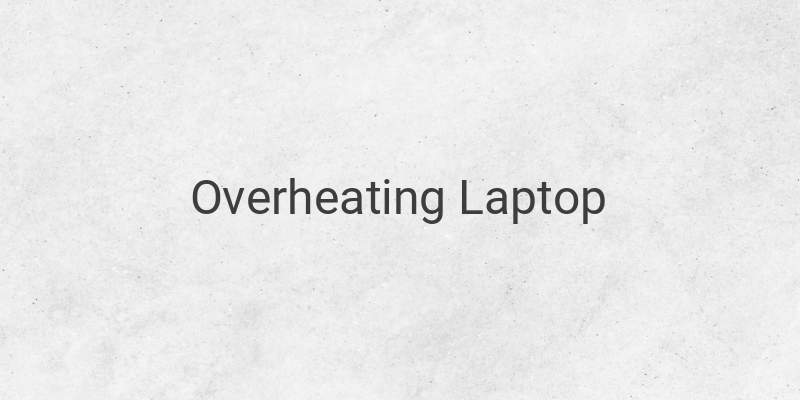If you’re a laptop owner, you might have experienced an overheating issue. Overheating can occur even in new laptops, but it’s more common in older ones. Overheating can make your laptop uncomfortable to use as the heat causes the keyboard and touchpad to become hot. In addition, overheating can damage your laptop’s hardware if left unaddressed. If your laptop overheats frequently, the following article will discuss the causes of overheating and how to fix it.
Causes of Overheating Laptop
There are many factors that cause a laptop to overheat, mostly due to dust or a dirty fan. Here are some common reasons behind a hot laptop:
Blocked Ventilation
Every laptop has several vents that circulate the air inside and outside of the laptop. These vents also help to remove the hot air produced by the fan inside the laptop. If they are not regularly cleaned, dust and dirt will accumulate and eventually clog the vents. As a result, the airflow becomes obstructed, causing the laptop to overheat as it cannot vent the hot air outside.
Non-Functioning Fan
Listen closely to your laptop’s fan – can you hear it operating? Or, place your hand over the vents – do you feel hot air blowing out? If you answered no to either, your laptop’s fan may not be functioning correctly. The fan is a crucial component in lowering the temperature of your laptop. When it stops working, the heat accumulates in the laptop, causing it to overheat.
Dusty Fan
Dirt and dust accumulation within the fan can cause it to malfunction. The fan may get stuck or become inefficient at cooling the system, which leads to an overheating laptop.
How to Fix Overheating Laptop
If you experience any of the above reasons, it’s essential to fix them quickly to prevent further damage to your laptop. Here are some tips to help you fix your overheating laptop:
Clear the Vents
Clear out any dirt and dust that are clogging the vents to improve air circulation. You can use a brush or compressed air to clean the grime from the vents. This will improve airflow within the laptop, resulting in less heat buildup.
Replace the Fan
If the fan is not working correctly or has stopped working altogether, then it’s time to replace it with a new one. Keep in mind that you may need to take apart the laptop to replace the damaged fan, so it’s best to seek professional help.
Clean the Fan
If dust is causing your fan to malfunction, you can clean it with a brush or compressed air. Be sure to read the manufacturer’s instructions before disassembling the laptop. Once taken apart, you can carefully clean the fan to get it working optimally again.
Conclusion
Overheating laptops can cause long-term damage if left unaddressed. To avoid such consequences, it’s crucial to fix the laptop’s overheating problem immediately. Regular cleaning of the vents and fan can prevent overheating. Also, replacing or cleaning the fan can optimize your laptop’s performance.