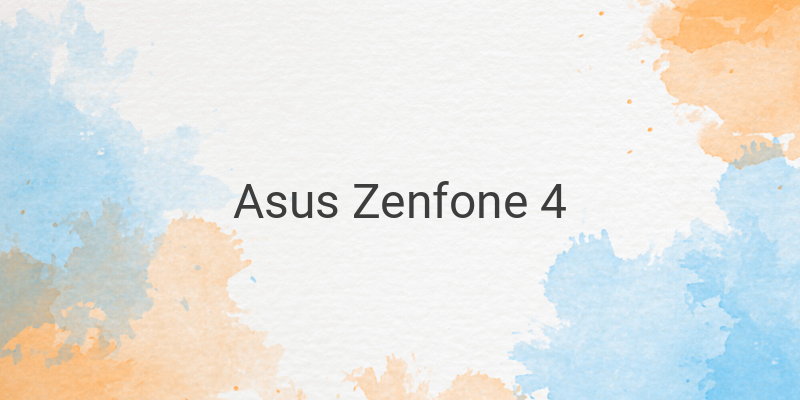Asus Zenfone 4 is the smallest device in the Zenfone series that was released back in 2014. Despite its size, its performance and quality cannot be underestimated. This smartphone is also quite affordable as it is priced at around Rp 1 million. In this article, we will discuss various solutions for the common problems that often occur on the Zenfone 4. These problems range from camera issues to 3G network problems. Here is a complete review:
Flickering on Camera
The first problem that often occurs is flickering when using the camera. This flickering is actually caused by the difference in electricity frequency between the Zenfone 4’s country of origin (Taiwan) and Indonesia. To fix it, you only need to change the anti-flicker from 60 Hz to 50 Hz.
Stuck Signal in 2G
Sometimes, Zenfone 4 experiences signal problems by getting stuck on the 2G network and cannot switch to the 3G network. If you only use one SIM card, try moving it to the other SIM card slot. However, if you use dual SIM, follow these tricks:
1. Open the Dual SIM card settings.
2. Move the Data Service Network to the second SIM card.
3. Set the Preferred Network to 2G.
4. Return the Data Service Network to the first SIM card.
5. Change the Preferred Network to Auto or 3G.
Pink Color Camera
This is a common problem with the Zenfone 4. Yes, when taking pictures, we will see some objects turning pink. This is not because the camera is damaged but is caused by the auto-contrast sensor being too sensitive.
These are a few of the most common problems faced by Asus Zenfone 4 users. By following these simple tips and tricks, you can easily solve these issues and enjoy using your device to its fullest potential without any issues. Make sure to try these solutions, and you will be amazed at how quickly your device will start working perfectly again.