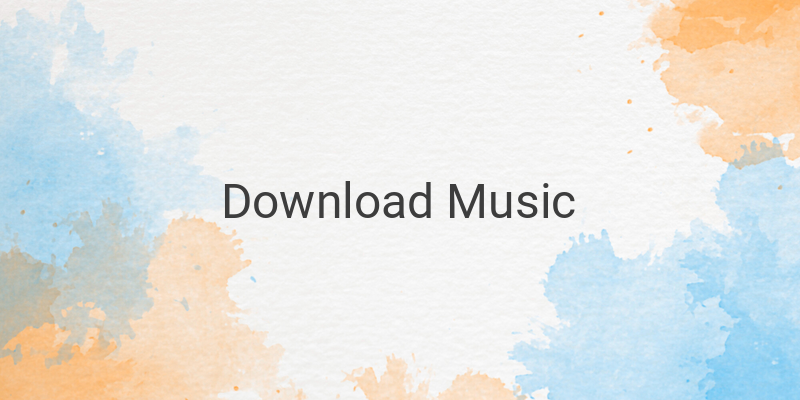When it comes to music streaming, one downside is that it can quickly consume your internet data. Additionally, it limits music listening in the absence of an internet connection. To overcome this, downloading songs directly onto your device is the best way to create your offline music library. In this article, we will walk you through the easiest ways to download your favorite songs seamlessly onto any device.
1. Download Songs via Spotify
Spotify users can also download songs onto their device. However, downloading a song requires a premium account. Here’s how to download songs on Spotify:
· Launch Spotify on your device.
· Select the song or playlist you want to download.
· Click the “Download” toggle.
· Wait until the download process is complete.
2. Download Songs via SoundCloud
SoundCloud is one of the largest music providers, but it doesn’t have a built-in download feature. Don’t worry; follow these simple steps to download tracks from SoundCloud:
· Open SoundCloud on your device.
· Play the song you want to download.
· Copy the link address of the song.
· Visit Savefrom.net, open a new tab in your browser.
· Paste the copied link address onto the link search bar provided.
· Click the “Download MP3” button.
· Wait until the download process is complete.
3. Download Songs via Application
On your Android device, you can use a music download app to download music. One such application is LaguAZ, which can be downloaded from Google Play Store. Here’s how to download music using the LaguAZ app:
· Download and install LaguAZ on your device.
· Open the app and search for your favorite song in the playlist or search bar.
· Click the “Download” button.
· Wait until the download process is complete.
4. Download Songs Without an Application
Downloading songs without an application is possible and straightforward. Follow these steps to download your songs:
· Open your web browser.
· Visit mp3juices.com.
· Search for the desired track.
· Once the track appears, click the “Download” button.
· Wait until the download process is complete.
5. Download Songs via YouTube
You can also download songs from Youtube using online tools such as flvto.biz. Here’s how to download a song via YouTube:
· On your laptop or smartphone, launch Youtube.
· Play the song you want to download.
· Copy the YouTube video link.
· Visit flvto.biz in your browser.
· Paste the copied link into the search bar.
· Click the convert button.
· After conversion, click the download button.
Conclusion
You want to download a song; there are many ways to achieve this on any device. However, ensure that you follow the instructions carefully, especially when using online tools. With an offline music library, you can enjoy listening to your favorite songs anytime, anywhere.