Are you confused about which PC video editor to choose? There are many software options available, ranging from free to premium versions. In this article, we provide a list of the best video editing software for PCs.
Video editing is essential to achieving high-quality video content. And, editing videos can be accomplished using specific applications. There are many video editing applications available, ranging from free to paid versions. Each video editing application has its own unique features, disadvantages, and advantages. Generally, paid video editing applications have more features than their free counterparts. That said, many free video editing applications have similar features to paid applications. For those who are confused about choosing the best video editing application for their PCs, we have compiled a list of the best video editing applications that we recommend.
1. Adobe Premiere Pro
Status: Premium
Adobe Premiere Pro is a popular video editing application and a top choice for professionals. Adobe Premiere Pro is a major competitor to Sony Vegas Pro, and both applications have their share of pros and cons. This application has a very comprehensive range of features that can be used by users. Many video and even movie makers choose Adobe Premiere Pro as their video editing application because of the high-quality outcomes generated. Adobe Premiere Pro also supports almost all video file formats. In addition, we can also edit audio directly using this application.
2. Final Cut Pro X
Status: Premium
Final Cut Pro X is ideal for those who want to become professionals. The price of this application is quite expensive, at $299.99. This application is also suitable for those who like challenges. Professional software has more functions, so the learning process is longer than that of ordinary applications. Features that stand out include Magnetic Timeline and Touch Bar support.
3. Adobe Premiere Elements
Status: Premium
Adobe Premiere Elements was a leading industry in video editing for a while. Guided Edits make Adobe Premiere a very appropriate choice for beginners because it allows them to do quick edits and advanced projects with substantial assistance from software. However, Adobe Premiere Elements lags behind in speed, 3D editing, multi-cam, and some advanced features already available in other applications.
4. Adobe Premiere Rush
Status: Premium
Adobe Premiere Rush offers a very attractive appearance, not much different from Premiere Pro or Elemen. You can easily perform editing, including four video tracks, three audio tracks, easy instant export to your social media accounts, and in-app editing tools. The good news is that you can try this PC video editing application for free, but it is limited to 3 video exports.
5. Corel VideoStudio Ultimate
Status: Premium (with trial)
Corel VideoStudio Ultimate is highly recommended for beginners. Its user-friendly interface makes it easy to use. The longer you use Corel VideoStudio Ultimate, the more you will know the benefits of the existing features.
6. Filmora9
Status: Premium (with trial)
Wondershare’s Filmora9 is suitable for those who are enthusiastic about editing. The intuitive interface is designed for those who want to create a YouTube channel. If you want to go professional, choose FilmoraPro because it has a considerable difference.
7. KineMaster
Status: Free & Premium
If you are familiar with editing videos on your phone using Kinemaster, you can also do it on PC by connecting your Android phone with your PC using BlueStacks. Our team has tried editing videos with this application, and it is very convenient to use.
8. Windows Movie Maker
Status: Free
This video editing application can be used by all PC users with Windows operating systems. Windows Movie Maker is very easy to use. Its simple interface is suitable for beginners.
In conclusion, we hope our recommendations for the best PC video editing software are helpful for you. There are many video editing applications available, each with its own unique features and for different skill levels, whether beginners or professionals. We recommend downloading the trial version before purchasing the full version so that you can try it first and determine which one is best for you.