Losing your iPhone, iPad, or MacBook can be frustrating and worrisome, especially if it falls into the wrong hands. But with Apple’s built-in feature, it’s easy to track, lock, and even erase your data remotely. The feature is called “Find My iPhone / iPad / Mac” and it’s available on all the latest Apple devices. In this article, we’ll guide you on how to activate and use this essential feature to protect your Apple devices.
First and foremost, you need to ensure that you have activated the Find My iPhone feature on your device as it’s not turned on by default. Otherwise, you won’t be able to locate your lost device. Find My iPhone is a cloud-based service specifically designed for Apple devices like iPhones and iPads. If you misplace or lose your device, you can use a browser to log in to your iCloud account and track it. You can also download the Find My iPhone app from the App Store to locate your device using other Apple devices.
Moreover, you don’t have to worry about the thief or the lost device being disconnected from iCloud, turning off the Find My iPhone feature, or erasing your data. Activation Lock is a feature available on iOS 7 and later versions that prevents an unauthorized user from performing such actions without knowing your Apple ID password.
Here are the steps to track and secure your lost or stolen Apple device:
1. Log in to iCloud and Launch “Find My iPhone”
To begin, visit the iCloud website and sign in with your Apple ID. Once you’ve logged in, you’ll see the iCloud dashboard with various icons. Click on the “Find My iPhone” icon, which is located in the second row of icons. The Find My iPhone page will open, and a map will appear.
2. Select Your Lost Device and Start Tracking
Click the drop-down “All Devices” option at the top of the page and choose the device you want to locate. The tracking process will begin and take some time depending on your internet connection and other factors. If the tracking process is successful, you’ll see the location of your device on the map.
3. Options for Your Lost or Stolen Device
Once you find your device, you have several options:
– Play Sound – This will play a loud sound on your device, even if it’s on silent mode, which will help you locate your device.
– Lost Mode/Notify me when found – You can remotely lock your device with a passcode, display a custom message, and enable location services. You will also receive a notification when the device is found.
– Erase – If you’re unable to recover your device, you can remotely wipe all the data from it, which will prevent unauthorised access.
In conclusion, activating and using the Find My iPhone feature is easy and essential for Apple device owners. It provides peace of mind knowing that your data can be secured, and your device can be located even if lost or stolen. Remember to activate it today to protect your device and your data.