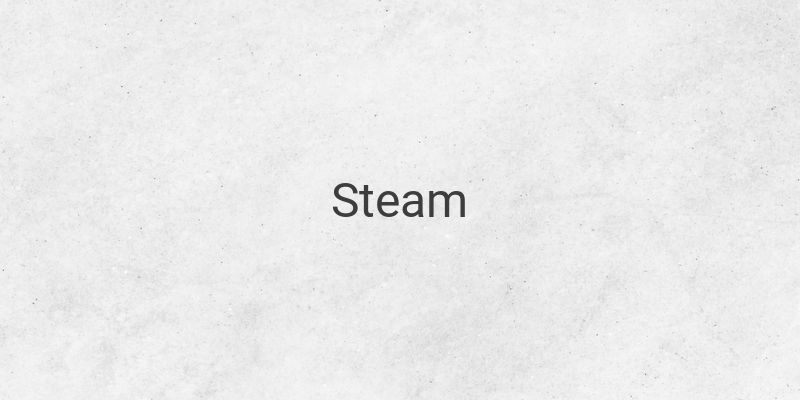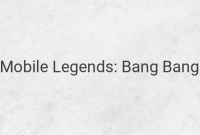Steam has become the primary platform for gamers to purchase PC games. There are many advantages to using Steam, including its superior download speed, flexible refund policy, extensive game collection, and more. However, some users may still be confused about the payment methods available on Steam. Generally, Steam users all over the world use credit cards for payments. However, as many Steam users are still in school or college, paying with a credit card may not always be feasible. Thankfully, there is a more practical payment method available, called Steam Wallet. For those who love online shopping, the Steam Wallet works similarly to Shopee Pay or Gopay and can be topped up in various ways. If you are unfamiliar with Steam wallet top-up methods, here are some ways to add funds to your Steam Wallet account:
1. Via Minimart
If there is a minimart near your home, consider using this method. Minimarts also offer payment options for Steam Wallet, which is ideal for those who prefer to pay in cash.
2. Via Bank Transfer
Most major banks offer a transfer service that allows you to top up your Steam Wallet account. All you have to do is open your mobile banking app or visit the nearest ATM to make the transaction. Be sure to check the transfer fee before proceeding with the transaction.
3. Via E-Wallet
Another convenient method to top up your Steam Wallet is via e-wallet services like OVO, Dana, or LinkAja. You can top up your e-wallet balance at the nearest convenience store or via bank transfer. Once your e-wallet balance is sufficient, you can then proceed to top up your Steam Wallet.
4. Via Credit Card
If you do have a credit card, this method is the easiest and most straightforward way to top up your Steam Wallet. Simply select the credit card option during checkout and follow the instructions. be sure to check for any additional fees that may be charged.
5. Via Steam Wallet Code
Lastly, you can also top up your wallet using a Steam Wallet code. You can purchase this code from various online retail stores or game key resellers. Once you have the code, simply enter it in the designated field on the Steam checkout page.
In conclusion, there are various ways to top up your Steam Wallet account, catering to users with different preferences and needs. Whether you prefer paying in cash or via online transactions, there is a convenient method available for everyone. With your Steam Wallet topped up, you can start shopping for your favorite games or in-game items without any hassle.