If you are unable to interact or talk to your friends on Instagram, and they don’t reply or ‘seen’ your messages, you might start to suspect that they have restricted you. But how do you find out if someone has restricted you on Instagram? Unfortunately, Instagram doesn’t notify you if someone restricts you, but there are a few ways to tell.
Instagram’s restriction features enable users to restrict individual followers or multiple followers. If you are restricted by someone, you won’t be able to do any activity on their account, such as commenting, calling, or messaging. This feature was rolled out for safety purposes, and it’s difficult to tell if you’ve been restricted. However, we have provided some ways you can use to check whether someone has restricted you on Instagram.
Method 1: Using Comments
You can tell if someone has restricted you on Instagram by using comments. When you make a comment on an Instagram user’s post, it appears to you in both situations, whether you are restricted or not. However, when you are restricted, your comment won’t appear to the public. Follow these steps to check if someone restricted you on Instagram using comments:
1. Open any post on the person’s Instagram account to whom you are feeling that you are restricted by that person.
2. Make any comment on a particular post.
3. Open your secondary Instagram account or a friend’s account and search for that user’s Instagram account.
4. Open the same post where you made the comment before and check whether the comment is visible or not.
5. If your comment doesn’t appear on the post, it means the person has restricted you on Instagram.
Method 2: Using Direct Message (DM)
You can also check if someone restricted you on Instagram by sending a Direct Message (DM). If your DM is delivered to the person you think that they have restricted you, but you’re not getting a reply to the DM, it’s possible that the person has restricted you. Follow these steps to check if someone restricted you on Instagram using DM:
1. Open the Instagram app and go to your Direct Messages.
2. Search for the person that you suspect might have restricted you.
3. Send them a message.
4. If your message is delivered, wait for a reply.
5. If they don’t reply, they might have restricted you on Instagram.
Method 3: Checking Activity Status
If someone has restricted you on Instagram, you won’t be able to see when they’re online or their activity status. If you’re unable to see someone’s activity status, follow these steps to check if someone restricted you on Instagram by checking their activity status:
1. Open the Instagram app and go to the person’s profile.
2. If there is no green dot next to their username, it means they’re not online, or you’ve been restricted.
3. If there is a green dot next to their username, it means they’re online, but it doesn’t necessarily mean that they haven’t restricted you.
Method 4: Checking Stories
If someone has restricted you on Instagram, you won’t be able to see their stories. Follow these steps to check if someone has restricted you on Instagram by checking their stories:
1. Open the Instagram app and go to the person’s profile.
2. Check if they have any recent stories.
3. If you can’t see their recent stories, it’s possible that they have restricted you on Instagram.
In conclusion, these are some ways to check if someone has restricted you on Instagram. Remember, if you’ve been restricted, you won’t be able to interact with that person on Instagram, and you might need to communicate with them through other methods.