When it comes to running multimedia files created in Adobe Flash, Adobe Flash Player plays a significant role. It was originally available for various computer and mobile operating systems, including Android. Unfortunately, since 2012, Adobe Flash Player has stopped updating Android devices due to the Android system’s dedication to HTML5. Moreover, Google has also stopped supporting Flash officially since the launch of Android 4.1 Jelly Bean.
Despite the abandonment of Flash Player, many websites still use the platform to display their multimedia content. This can cause problems for Android users who want to access such content but have devices that no longer support it. Therefore, in this article, we will review several ways to install Adobe Flash Player on your Android device. These methods can be used for various Android versions, from Ice Cream Sandwich, Jelly Bean, KitKat to the latest version Lollipop.
Install Adobe Flash Player Manually
Even though Adobe has stopped providing updates for Android devices, they still offer the Flash Player application for Android. However, the Flash Player APK available is version 11, so it may be incompatible with your latest Android device. Before installation, make sure that your device allows installations from unknown sources by opening the settings menu, selecting security options, and checking the “Unknown Sources” option. After doing so, follow the steps given below:
1. Open your device browser and download Flash player for Android here.
2. On the download page, select the version of Flash Player compatible with your Android operating system.
3. Click the download button and wait for the process to complete.
4. After the download is complete, install the software. You can watch the video below for a clearer understanding:
Using Browsers that Support Flash Player
The next method is to use browsers that support Flash Player instead of installing Adobe Flash Player directly onto your device. This method is more convenient since you can download these browsers directly from Google Play Store.
FlashFox Browser
FlashFox is an Android browser that supports Flash Player. The browser is popular because of its effectiveness in rendering Flash content from various websites. Additionally, the application is free to download and use. Unfortunately, this browser does not always function flawlessly. In some instances, Flash animations on a few websites may not run perfectly. This can be attributed to the fact that Adobe Flash is now on version 16, but Flash Player support for Android stopped at version 11. Thus, FlashFox cannot display Flash content perfectly if the content was created using a newer Flash platform.
Dolphin Browser
The Dolphin Browser method requires some settings to be enabled before becoming active. To do this, you can go to the settings menu by clicking on the Dolphin icon. Once the settings are open, select the “Web Content” option, then click on Flash Player on the resulting page. Set the option to “Always on”.
In conclusion, Adobe Flash Player is no longer available for Android devices. However, there are still ways to run Flash content on your Android device. By following these two methods, you can watch and enjoy any Flash videos or animations. Nevertheless, it is recommended to use browsers that support HTML5 content instead of Adobe Flash Player.