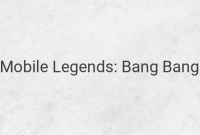When it comes to playing Mobile Legends, many gamers prefer to keep their game results hidden. Whether it’s because they haven’t performed well in the game or they simply don’t want others to know how they play, hiding game results can be quite useful. In this article, we’ll discuss how to hide your Mobile Legends game results using two methods: one with an advance server and the other without it.
Method 1: Hiding Results Through Advance Server
1. Log in to your Mobile Legends account and click on “Settings” on the top right corner near the message box. Then, choose “Privacy” from the menu.
2. Turn on the “Hide History” option in the privacy settings. Make sure it has been turned on.
3. With this setting, other players will not be able to see your previous game results.
Method 2: Hiding Results for Original Server Players
1. Prepare two separate accounts: one for the Original Server and another for the Advanced Server.
2. Log in to your account on the Advanced Server and switch it to the Original Server. Once you are on the original server, go back to the Advanced Server. You will receive a notification that you have changed the account. Do not click on “OK” because this will fail the process.
3. On the Original Server account, click on the “History” option and select the “Hide History” option.
4. Once you have selected the “Hide History” option, other players will not be able to see your game results on the original server.
After following these steps, you can ensure that your game results are hidden by checking your account’s History tab. The results will show “History has been hidden” or “Hasil Pertandingan Telah Disembunyikan,” indicating that the game results have been successfully hidden.
In conclusion, hiding game results is a common practice among Mobile Legends players. The reasons may vary, but the step-by-step guide provided here can help gamers perform this task easily to avoid public scrutiny. So, follow the steps shared above and keep your Mobile Legends game results hidden from others.