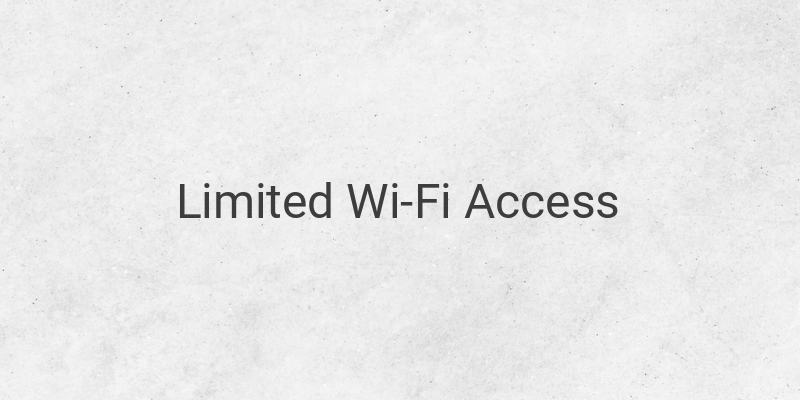Are you experiencing limited Wi-Fi access issues? This problem can happen to anyone who uses Wi-Fi, whether you’re using a personal Wi-Fi connection or a free hotspot. Limited access to Wi-Fi can hinder your online activities such as browsing and streaming, due to bandwidth limitations set by the server or Wi-Fi owner.
For instance, a Wi-Fi owner can restrict connection to only ten devices, causing the eleventh user to encounter limited access issues. Similarly, personal Wi-Fi connection issues may result from IP address conflicts.
Thankfully, solutions are available to help you fix Wi-Fi connectivity issues. In this article, we will discuss some troubleshooting tips suggested by our site to resolve limited access Wi-Fi issues.
Change Your IP Address
One of the first steps to try when fixing limited Wi-Fi access problems is changing the IP address. You can change your IP address via your computer settings. Here’s how to do it:
1. Go to Control Panel > All Control Panel Items > Network and Sharing Center.
2. Click on the ‘Connections’ menu option that has the label ‘Wireless Network Connection’ along with the name of the Wi-Fi you want to use.
3. Click on the name of the Wi-Fi.
4. Click on the ‘Properties’ button.
5. Select ‘Internet Protocol Version 4 (TCP/Ipv4)’.
6. Click on the ‘Properties’ button and fill out the IP address with the one provided by your internet service provider.
7. Click ‘OK’.
Fix Limited Wi-Fi Access on Windows 8.1
To fix limited Wi-Fi access on Windows 8.1, you can follow these steps:
1. Try disconnecting and reconnecting your Wi-Fi.
2. If the issue persists, open the command prompt by pressing the Windows key + R and type in “cmd” before pressing “Enter.”
3. In the command prompt, type in “ipconfig/release” and then “ipconfig/renew”.
4. Wait a few minutes and reconnect to see if the issue has been resolved.
Other Tips to Fix Limited Wi-Fi Access
Upgrading your firmware to the latest version on your router is another potential solution. Other possible troubleshooting tips include rebooting your device or router, disabling and enabling the Wi-Fi adapter, checking if your device’s Wi-Fi settings support the current network, and contacting your internet service provider.
In conclusion, commonly experienced Wi-Fi connection issues such as limited Wi-Fi access can be frustrating, but there are several steps you can take to try and resolve these problems. By following the tips outlined above, you’ll increase your chances of regaining access to your Wi-Fi connection without any issues.