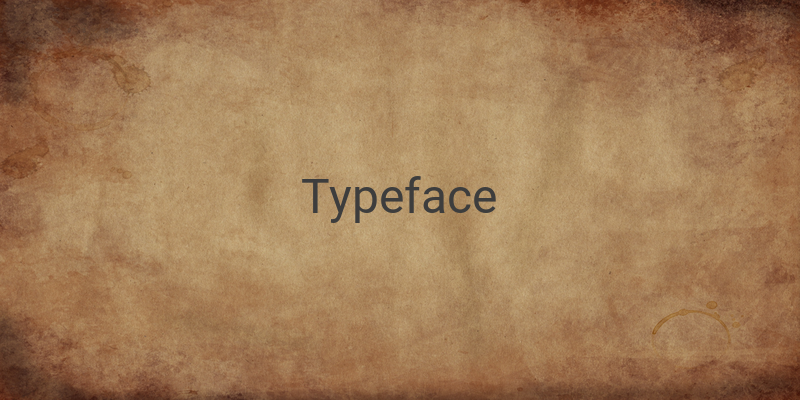Have you ever been curious to know what type of font is used in a document or image but found it difficult to identify? Worry no more because you can now easily discover and recognize different types of fonts through font detection, recognition, and identification methods, both online and offline.
One of the most straightforward ways to detect font types is to use font apps and websites. The following are some of the popular font-finding options that you can use:
1. WhatTheFont – iTunes
For iPhone users, WhatTheFont is an excellent app for identifying font types and names. You only need to download and install the app, and then take a clear picture of the font you want to know about. Once you upload the image to the app, it automatically recognizes the font type based on its database. However, you must have an internet connection to use the app.
2. Photoshop
If you already have Photoshop installed on your computer, you can use the software to identify font types. Open the file that contains the font, select “type,” and then choose “Match Font.” Use the crop tool to select the font type, and Photoshop will search for the name and type of font you want to know.
If you want to use some online options, here are some of the popular font detection websites:
1. WhatTheFont
WhatTheFont also has an online version that allows you to upload an image of the font you want to recognize. After you upload the file, the website recognizes and displays the name and type of font you were looking for.
2. Identifont
Identifont is another website that lets you find fonts from a variety of options. Answering a series of questions about the font you see or want to identify helps the website search and display the name and type of font you were looking for.
These methods of font identification can help you easily detect font types, whether on a PDF, website, or anywhere else. With the right tool and website, it’s simple, fast, and accurate. So, try them today and experience the convenience of easily identifying different types of fonts.