When it comes to using the internet on a laptop or a smartphone, JioFi Router is considered the best portable broadband device in India. Due to its great specifications and functions, many people have purchased it. However, some users are not aware of how to check the balance, validity, and data usage of their JioFi Device. If you’re one of them, don’t worry! Here’s a step-by-step guide on how to check JioFi balance.
It is necessary to track the data usage, balance, and other details of your mobile, broadband service, JioFi, or any other device because it helps you ensure the next recharge and control internet usage. There are three ways to know the JioFi Internet data balance: through the jiofi.local.html website (JioFi management official website), Jio.com website, and My Jio application on a smartphone.
Here are the steps to check JioFi balance using the Jio official website:
1. Go to the Jio official website on your desktop or smartphone.
2. Click on the Sign-in option.
3. Click on the JioFi option (This is where there are minor changes in checking the balance of mobile and JioFi devices.)
4. Enter the Jio number you inserted on your JioFi Hotspot Router device and click on the Generate OTP option.
5. Now, select one of the two options for receiving OTP for verification: through the alternate mobile number or Aadhar linked mobile number.
6. Enter the OTP sent to your mobile, and click on the Submit button.
7. You will be logged in to the Jio website using the Jio number of your JioFi Router device. Here, you can check your daily data usage, current plan, data usage from time to time, and more.
Here’s how to check JioFi data balance using My Jio application on your smartphone:
1. Install My Jio application from the Play Store, and open it.
2. Select the JioFi option.
3. You can log in using three options:
a. Enter the Jio number inserted on your JioFi and receive an OTP in an alternate or Aadhar linked mobile number.
b. Scan the QR code.
c. Connecting the JioFi device to your mobile.
4. Once logged in, you will be able to check your JioFi balance, validity, current plan, and data usage details.
In conclusion, checking the balance, validity, and data usage of your JioFi Device is important for controlling internet usage and ensuring the next recharge. Follow these easy steps to check your JioFi balance through the Jio official website or My Jio application on your smartphone.