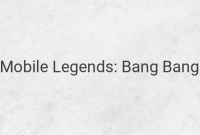As an avid gamer, you must have heard of Steam, a gaming platform that offers a massive collection of games, from classic to the latest ones, offline or online, and from various genres. Moreover, Steam frequently offers huge discounts during major holiday sales, such as summer sale, winter sale, and more, even up to 50% or 75% off for high-quality Triple-A games. Sometimes, Steam also gives away old but quality games for free, which is quite tempting. However, for Indonesian gamers, purchasing games on Steam can be quite complicated because the available payment methods do not fit our culture, where most young people do not have credit cards. If you are curious about how to buy your favorite games on Steam with ease, below are some simple steps that you can follow.
Create a Steam Account
The first thing to do is to have a Steam account. If you already have one, skip this step. For those who have never had a Steam account, you can create it by visiting the Steam website. Type “https://store.steampowered.com” in the search box of your browser and press Enter. Once you arrive at Steam’s main page, click the “login” option in the upper right corner of the screen. There are two options, “Sign in” and “Create.” Click the “Join Steam” button under the “Create” section, and it will take you to the email filling page, where you need to fill in your email address and country of residence. Check the CAPTCHA box, read and agree to the terms and conditions, and check the box below that states that you agree and are 13 years old or older. By the way, make sure you are indeed 13 years old or older. Then, click the Continue button. Steam will send an email that contains a verification link to your inbox, so open that email and click the link inside.
After that, go back to the previous tab to proceed with the registration process. Enter your username and password and click the “Complete Sign Up” button. Now, your account has been successfully created.
Install Steam
The next step is to download and install Steam on your PC. On Steam’s main page, click the “Install Steam” button to go to the download page. Simply click the “Install Steam” button, choose the storage directory, and the download will start. Then, open the setup file, and follow the installation instructions until it finishes.
Choose the Game You Want to Buy
After installing and connecting the Steam application to your Steam account, it’s time to explore the available game collections. You can browse them based on genre or platform using the navigation menu. If you have specific preferences, you can also filter the search results by using tags such as “Indie,” “Single player,” and more. Once you have decided which game to buy, click the “Add to Cart” button. Click the “Continue Shopping” button if you want to add more games to your cart.
Top-Up Steam Wallet
To be able to buy games on Steam, you need to top up your Steam wallet first because the payment can only be made through it. There are several ways of doing this, such as using Steam Gift Cards, Online Banking, or E-wallets. Select your preferred payment method, and follow the instructions until your Steam wallet is topped up.
Final Thoughts
Now, you can finally buy games on Steam and enjoy playing them to your heart’s content. Remember to always choose a payment method that suits your needs and never disclose your personal information to any suspicious parties. Happy gaming!