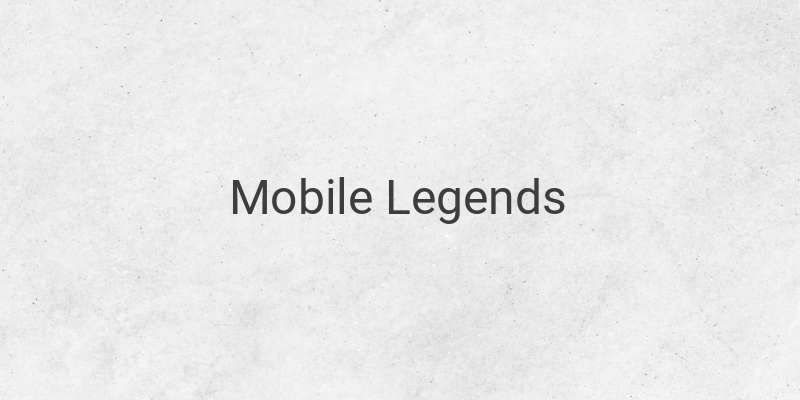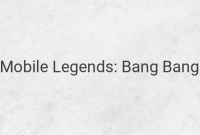When it comes to gaming in Indonesia, Mobile Legends has undoubtedly been a popular choice, and its user base is only growing with the increasing number of internet users in the country. Unlike games like World of Warcraft or Final Fantasy XIV, which require a monthly subscription fee, Mobile Legends is available for free. However, its developer, Moonton, has still managed to generate an enormous profit through microtransactions. In fact, according to Sensor Tower, Mobile Legends has generated a total revenue of $500 million to date.
So how exactly has Moonton managed to earn such a tremendous amount of revenue from a seemingly free game? The answer is simple – through microtransactions. Mobile Legends offers various in-game items like characters, skins, and other enhancements that players can purchase to improve their gameplay experience, especially when pushing their ranks. These items can be bought using Diamond, the in-game currency.
Here is a comprehensive guide on buying Diamonds in Mobile Legends:
1. Through Convenience Stores
To cater to different buying preferences, there are three ways to purchase Diamonds in Mobile Legends; one of which is through Indomaret or Alfamart convenience stores. To buy Diamonds through this method, follow these steps:
1. Visit the nearest Indomaret or Alfamart store.
2. Request to top-up or buy Mobile Legends Diamonds.
3. Provide your Mobile Legends account ID.
4. Pay the amount of Diamonds you want to purchase to the cashier.
5. Wait for a confirmation message from Mobile Legends, indicating that the Diamonds have been transferred to your account.
2. Through Online Payment
For those who prefer to purchase Diamonds from the comfort of their own homes, you can buy them online through several payment methods like credit card, bank transfer, or e-wallets. Here are the steps:
1. Open Mobile Legends and access its recharge center.
2. Select the number of Diamonds you want to purchase.
3. Choose your desired payment method.
4. Input the required information to complete the transaction.
5. Wait for the confirmation message from Mobile Legends that the Diamonds have been transferred to your account.
3. Through Mobile Network Providers
Lastly, you can buy Diamonds through your mobile network provider. This method is only available for some operators and requires an additional handling fee. To buy Diamonds through mobile network providers, follow these steps:
1. Access the Mobile Legends recharge center.
2. Choose the amount of Diamonds you want to purchase.
3. Select the option to pay using your mobile network provider.
4. Input the required information to proceed with the transaction.
5. Wait for the confirmation message from Mobile Legends that the Diamonds have been transferred to your account.
In conclusion, buying Diamonds in Mobile Legends is a straightforward process, and there are several methods to choose from depending on your convenience. With this guide, you can now purchase Diamonds easily and enjoy the game’s full experience without any interruptions.