When it comes to the appearance of our Android devices, font is an essential element. Not only does it make our device look more attractive, but changing the font on Android also makes it easier for us to read the content displayed. Fortunately, there are many ways to change the font on your smartphone or tablet Android, and we will review four easy ways to do so.
1. System Settings
Android devices that run on Stock ROM often don’t have the option to change fonts. However, some manufacturers have started to add this feature. One of them is Samsung. For older Samsung devices, you can change the font by accessing Settings > Device > Fonts > Font Style. For Samsung devices running on Android 4.3, you can change the font by accessing Settings > My Devices > Display > Font Style.
Samsung also has an online store where you can buy new font types. To access it, click on the Get Fonts Online option on the font-changing page. Each font is priced differently, ranging from $0.99 to $3.99. Unfortunately, other manufacturers’ device lacks this built-in feature. If your Android device does not have this built-in feature, you can follow the steps below.
2. HiFont
HiFont is a free application available on Play Store that can change the font on your Android. The application is user-friendly and provides hundreds of font types that will replace the default font on your smartphone’s built-in Android. While HiFont provides many font options, you can still install other font types through this application. Interestingly, you can remove this application after installing the desired font to save internal storage usage.
HiFont supports all Samsung Galaxy devices well, without the need for rooting. However, for other devices, you usually need to root it first.
3. Font Installer
Font Installer is another free application available on Play Store that provides hundreds of fonts, and you can install custom fonts directly from the SD card through this application. Font Installer is also one of the applications available in ROM Toolbox Pro for even more features.
There are several unique features of Font Installer, including font previews, font restore, and backup features. These features allow you to preview the font before installation, restore to the original font, and backup your preferred font. However, like some other font-changing applications, Font Installer requires root access to work on some devices.
4. iFont
iFont is another application that provides hundreds of font types for Android devices. The user interface of this application is straightforward and easy to use. You need root access for some devices, while others do not. The unique feature of iFont is that it supports dozens of Android device brands, not only for Samsung devices.
In conclusion, you can personalize and improve the appearance of your Android device by changing the font easily. The four apps described above offer efficient and easy ways to change the font, some of which do not require rooting. So, choose your preferred application and enjoy your customized device appearance.