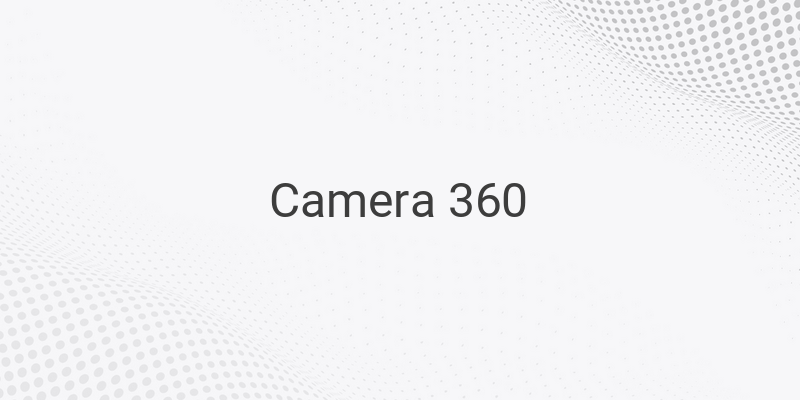Are you looking for a better performance of Camera 360 on your smartphone? The perplexing thing is that the older version of Camera 360 works better than the newer ones. Camera 360, a widely recognized photo editing application created by Pinguo Inc., attracts millions of users worldwide. However, some users still prefer the older version of Camera 360 to the newer ones, even though the app has been installed more than 500 million times on Android devices.
The reason why many people look for ways to download the older version of Camera 360 is that it takes up less memory on smartphones. Additionally, the older version doesn’t use much RAM and is considered to be lighter than the new version. Unfortunately, the older version is not available on Google Play Store and App Store. The new version, known as Camera 360 Ultimate, has several new features but a larger file size.
So, how can you get the older version of Camera 360 on your Android device? The only solution is to downgrade the app. Here are the steps to download the older version of Camera 360:
1. Remove the latest version of Camera 360 from your phone. Go to “Settings,” find “Apps,” and select Camera 360. Tap “Uninstall” and “OK” to remove the app from your phone.
2. Download the APK file of the older version from trusted third-party websites, such as APKMirror. Make sure that the APK file is compatible with your smartphone.
3. Enable “Unknown Sources” on your Android device. Go to “Settings,” select “Security,” and enable “Unknown Sources.” This will allow you to install apps from external sources.
4. Install the older version of Camera 360 by opening the APK file you downloaded and following the instructions on the screen.
5. Once you’ve installed the older version of Camera 360, disable “Unknown Sources” on your Android device to prevent any security risks.
In conclusion, downloading the older version of Camera 360 is a good idea for those who want a lighter and less memory-consuming app. Although the new version has several new features, the older version works just as well. Follow the above steps and enjoy using the older version of Camera 360 on your Android device.