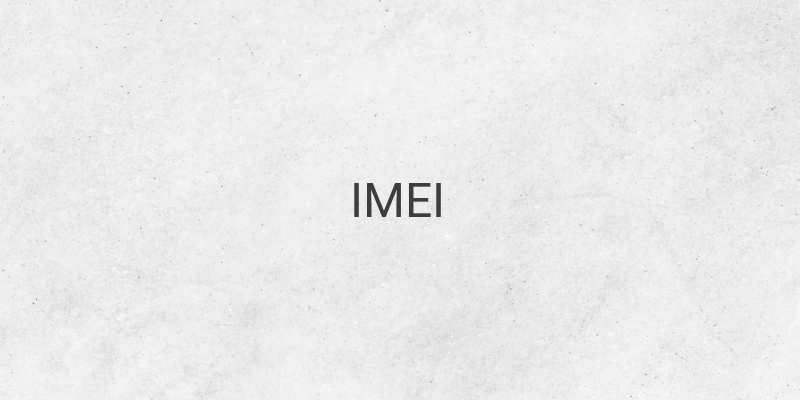Understanding IMEI and How to Check It on Your Handphone or Tablet
IMEI is a unique identification number for telecommunication devices, including handphones or tablets. A device’s IMEI cannot be the same as that of another device. IMEI has many functions, such as device identification and tracking, and can also be used to ensure the authenticity of a device. Therefore, it is important to know the IMEI number of the device you are using.
Let’s discuss some easy ways to check your IMEI:
1. Check using Dialing Code
This method is applicable to almost all handphone brands, from Samsung, HTC, Xiaomi, Asus, Sony, LG, to Evercoss devices. You can simply type *#06# on your device’s keypad and press the “Call” button, and the device’s IMEI number will appear on the screen.
2. Check using Google Dashboard
For Android users, you can also check your IMEI using Google Dashboard. Open the “Settings” menu on your device and select “About Phone.” Press “Status,” and scroll down until you find the IMEI number of your device. You can copy the IMEI number to your clipboard and log in to Google Dashboard using your device’s email address. Click on the Android icon, and a list of your devices will appear on the screen. Make sure that the IMEI number listed on Google Dashboard matches the one you copied earlier.
3. Check behind the Battery
This is a simple and easy manual method for checking your IMEI without the need for any special codes or a device’s box. Just follow these steps:
– Turn off your device before removing the battery.
– Open the back casing of your device and remove the battery. This method only works for devices with removable batteries.
– Check the IMEI number that is listed on the back of the battery.
– Record the IMEI number and compare it with the one listed in your device’s system and box.
4. Check through the Device’s Box
One of the easiest ways to check your device’s IMEI is to look at the device box. The IMEI number is usually printed on the box label.
In conclusion, IMEI is an essential factor in identifying your device. It can help you track your device, ensure its authenticity, and even improve its resale value. By using the methods mentioned above, you can easily check your device’s IMEI and be assured of its authenticity.