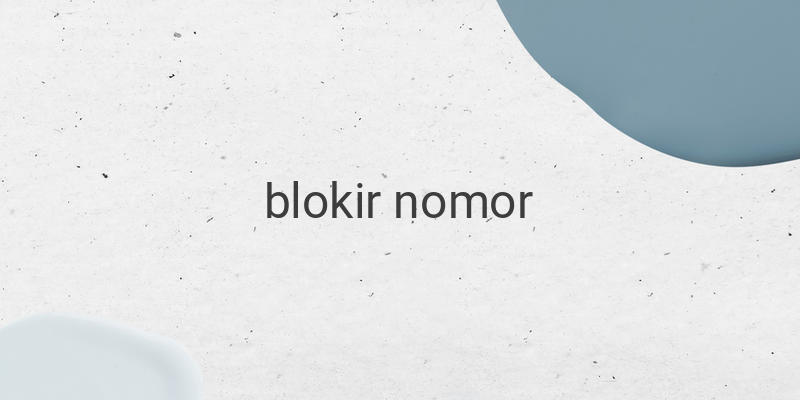Are you tired of constant calls from unknown numbers? Why not try blocking the number? By doing so, the person with that number won’t be able to call your number anymore. This time our site will share various ways to block phone numbers, both manually and by using applications for smartphones. These methods can be done for those of you who use Android smartphones or tablets. Curious to know how? Check out the article below.
1. Manual Blocking Method
In general, the steps to block phone numbers are similar, especially if you’re an Android smartphone user. Almost all Android phones have a similar concept for blocking phone numbers. This method will demonstrate how to block a number using a Lenovo phone. Here are the steps:
1. First, you only need to enter the phone contacts or “contacts”.
2. Then, you can directly search for the number you want to block.
3. Tap and hold until several options appear such as edit, delete contact, and more. You can select “Add to blacklist”.
4. If so, then you just have to click “OK” to indicate that you agree to block or blacklist the phone number. This method can also be done on other Android phones but with different terms.
2. Use Mr. Number Application
If you could previously block numbers manually, now you can use an application to easily block phone numbers. This application is called Mr. Number and can be used for all kinds of Android phones. Don’t worry, this application is also safe to protect your privacy. Plus, Mr. Number is very easy to use. The interface and instructions are designed to make it user-friendly. So, you don’t have to worry about having difficulty using it. Mr. Number application is claimed to be able to easily block phone calls and SMS messages. Here’s how to block phone numbers using Mr. Number:
1. First, you can download the application here.
2. Then, you can enter the application and click “GET STARTED”.
3. Mr. Number will automatically display all incoming and outgoing calls on your phone. Then, you can select and click one of the contacts you want to block.
4. After that, click the three dot symbol in the upper right corner. You will find several options such as block, report spam, and more.
5. To block it, please select block. Now, you’ve successfully blocked that number. Easy, right?
3. Use Call Blocker Application
In addition to Mr. Number, there is another application to block phone numbers, namely Call Blocker. The application, supported by NQ Mobile Security, provides services to block phone numbers easily and quickly. You can also download and get this application for free on PlayStore by clicking here. Using Call Blocker is also very easy. However, you must ensure that you have the application first. If you’ve already downloaded the application, you can enter the application and select the symbol on the far-right. Then, three options will appear: blacklist, whitelist, and blocking mode. To block, you can click blacklist and a symbol (+) will appear in the upper right corner. Click the (+) symbol.
In conclusion, blocking phone numbers can easily be done either manually or by using applications. Make sure to choose the method that is most suitable and efficient for you, and don’t forget to prioritize your privacy.