Are you looking for an app that can help to combine multiple photos into one frame? Look no further as below are some of the best photo collage maker apps available for Android devices. By using these apps, you can easily combine several photos and create a unique and eye-catching collage with beautiful frames, filters, stickers and more.
1. Photo Grid
Photo Grid is one of the most popular apps that is very effective for combining photos. Not only does the app help combine photos, but it also has a slideshow feature with music. Additionally, Photo Grid has various filters to enhance the photos and allows adding text, stickers and background to your photo collages.
2. PicsArt
PicsArt is already well-known as a photo editing app with many features, including the photo collage feature. The app provides various unique and interesting templates or frames for combining photos according to your needs. You can also edit the photos by changing the background, adding stickers, text, and more.
3. Moldiv
Moldiv has a simple yet modern interface and is useful for creating eye-catching photo collages. Additionally, this app presents a variety of interesting features such as 50 photo effects, 200 stamps and speech bubbles, 80 basic frames and 80 background patterns.
4. Collage Maker
Collage Maker by InShot is designed to combine more than two photos into one frame. The app also allows you to edit the photos by changing filters and adding text. You can choose the frame that suits your taste.
5. Photo Collage
Photo Collage is a popular app among Android users. It enables you to combine photos in various forms of collages. You can choose the shape of the collage accordingly. Additionally, Photo Collage offers a feature which allows you to add photos directly from the web. You can also share the results directly to Facebook, Twitter, Instagram, and more.
6. KD Collage Free
KD Collage Free is an app that you can use to combine two or more photos into one frame. The app offers 4 to 9 collages per frame. Here, you can gain 120 background options and 100 collage templates that can be used according to your needs.
7. Pic Collage
Pic Collage offers convenience in combining several photos into one frame. The app also offers text, stickers, and frames to complement your photo collages. You can also change the photo size, which is interesting because you can make it the size of a postcard.
8. Pixlr
Pixlr provides the highest control over every aspect of your photo collage. The app allows you to resize and rotate your photos. You can choose four or more pictures from the four dimensions provided by Pixlr. Additionally, Pixlr offers attractive borders and effects to enhance the attractiveness of your photos.
9. Fotor Photo Editor
Fotor Photo Editor is an app that allows you to use nine photos at once in a single collage. The app also offers 100 filters, 13 scene options, and features like stickers, frames and more to make your photos look more attractive. Additionally, there is a Discover feature that allows you to see the creations of other users.
10. piZap
Finally, piZap can help you to combine several photos very easily. piZap offers around 1,250 collage layouts, 1,420 stickers, 37 themes along with frames, 70 fonts, borders and backgrounds. Interestingly, piZap can directly share the results of your photo editing to various social media platforms such as Instagram, Facebook, Twitter, Tumblr, and SnapChat.
Using photo collage maker apps such as those listed above can help you to easily combine several separate photos into a single frame.