Looking for free and user-friendly video editing apps for Android? Look no further as we have compiled a list of the best ones available on Google Play Store. With these apps, you can easily create amazing videos right from your mobile device. Here are the top 10 video editing apps for Android in 2020 (in no particular order).
1. FilmoraGO:
FilmoraGo is a fantastic Android video editing app that comes with all the essential features such as trimming, cutting, video themes, music, and more. You can create 1:1 square videos for Instagram, 16:9 videos for YouTube, add transitions, slow motion, text, and more to enhance your videos. Most of the fantastic features are available for free, and you can even import photos and videos directly from social media. While there might be a watermark at the end of the video, you can remove it by upgrading FilmoraGO.
2. VideoShow:
VideoShow is an award-winning Android video editing app that is free to use and comes with an easy-to-use interface. You can easily add text, effects, music, and sound effects to your videos, along with various themes to enhance your videos. You can even compress the video size without losing quality, and there’s no duration limit to worry about.
3. PowerDirector:
PowerDirector is a full-featured Android video editor that comes with an easy-to-use timeline interface. You can easily create professional videos with various effects and transitions to choose from. You can even create green screen videos, and there are video tutorials available to help you with all the functions. While some of the features are available for free, you can remove the watermark and ads and export videos in 1080p and 4K by upgrading to the full version.
4. KineMaster:
KineMaster is a high-quality Android video editing tool that comes with a well-designed interface and advanced features. You can add various types of transitions between video fragments, insert text or subtitles, and combine multiple layers like video, images, effects, overlays, stickers, and handwriting. While the free version comes with many functions, you can remove the watermark and access premium features by purchasing the professional edition.
5. Quik:
Quik is a fast and free Android video editing app that allows you to select your favorite photos or video clips and create an amazing video. The best feature is its ability to create automatic videos. You can even cut videos, add effects, text, and quickly sync them with any music track. Once you’re done with your video, you can easily save it to your camera roll or share it with your friends on social media.
In conclusion, all of these video editing apps come with different features and functions and are available for free on Google Play Store. You can choose the one that suits your needs and start creating amazing videos right from your mobile device.