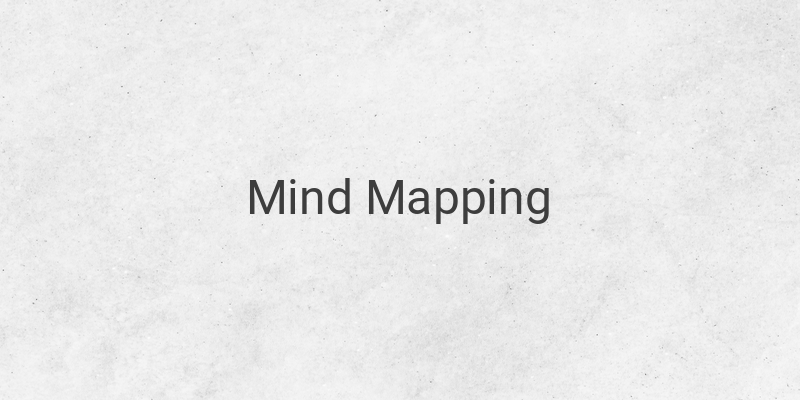In business transactions, receipts serve as proof of payment or receipt of money. Generally, receipts are still written manually on paper. It’s no surprise that paper receipts often get lost or torn. To minimize this issue, you can use a digital receipt app as a substitute for paper receipts to serve as valid proof of payment.
For those who frequently use receipts as proof of payment, it’s time to switch to a digital receipt app to keep up with the trend. Some developers have developed digital receipt apps to print and store digital receipts securely. In addition, we recommend using a sales app that is easy to use and can manage your sales data accurately.
Here are some of the best digital receipt apps that you can use to simplify your work.
1. Receipt & Invoice
You can rely on the Receipt & Invoice app for your receipt needs. Some of its features include the ability to create columns for signature, add a company logo, and even the ability to add the store’s name to a digital receipt. You can also save the digital receipt in PDF or Excel format.
2. Faktur dan Penerimaan
If you frequently use foreign currency or transact with clients from overseas, Faktur dan Penerimaan is the app for you. This app can help you create digital receipts using foreign currency payment numbers. Additionally, you can also add additional costs such as taxes.
3. Cash Receipt
Cash Receipt is another alternative to help you create digital receipts as proof of payment. This app has several excellent features, such as a simple interface, easy-to-use functionalities, and the ability to save the digital receipt in PDF or XLS format. You can also send the digital receipt via WhatsApp or email.
4. Invoice Maker & Billing App
If your Android phone has limited RAM or ROM capacity, you can use Invoice Maker & Billing App as an alternative. This lightweight app is perfect for smartphones with limited specifications. The app also comes with several excellent features such as language options, the ability to edit receipts, and save them in PDF or XLS format.
5. Invoice & Quotation
Invoice & Quotation is another excellent tool for creating digital receipts. This app is designed to make the receipt-making process more manageable as it provides templates for digital receipts. As a result, you can create digital receipts quickly and efficiently.
6. Kwitansi Digital
Digital Receipt is a popular app among Android users. This app was developed by a local developer to facilitate transactions between buyers and sellers using digital receipts as proof of payment. In addition, you can also print the digital receipt via a special printer.
7. Faktur & Estimasi
In addition to its use on Android devices, Faktur & Estimasi can also be used on desktop PCs or laptops, making it easy to create digital receipts wherever you are. Another benefit of this app is that it’s free to use. You can save your digital receipts in file format or send them directly to the recipient.
8. Cetak Kwitansi Super Mudah
As its name suggests, this digital receipt app is straightforward to operate compared to other apps. The app’s size is also quite small, at only about 3MB, making it easy to handle on smartphones with limited capacity. With Cetak Kwitansi Super Mudah, you can print digital receipts using a special printing process.
In conclusion, the presence of a receipt as a valid proof of payment is essential in the buying and selling process. To reduce paper usage in the receipt-making process, we recommend choosing one of the digital receipt apps mentioned above to create digital receipts securely.