AutoCAD, a specialized application for architectural designing, has been available for laptops and PCs for a while now. However, thanks to technological advancements, it is also available on Android devices. The primary goal is to facilitate easier designing or drawing of an object, both in 2D and 3D, using the CAD system without the need for a computer.
The following are the best recommendations for AutoCAD Android apps:
1. AutoCAD
AutoCAD is undoubtedly one of the greatest applications for creating 2D or 3D objects using the CAD system. This application was already very popular on computers long before it was designed for mobile devices. It is a favorite tool for architects, mechanical engineers, electricians, and civil engineers, who use it to design various objects like buildings, cars, and so on. The good news is that the app can be used for free for 7 days, after which a premium version can be subscribed to that offers access to more advanced tools.
2. SketchUp Viewer
The latest version of this application offers several new tools and features, such as screen size and animation functions. This app is particularly helpful for learning and model swapping. Models can be downloaded directly from email or the cloud. It has a user-friendly interface that supports multiple movements, and users can create scales and view models from different angles. Camera adjustments like focus point and view can be made in the camera menu. The app includes a ruler tool that is excellent in measuring the object’s size.
3. Fusion 360
Fusion 360 is an AutoCAD cloud-based application designed for technical design and industry. The app combines all of the best approaches that can be acquired from other Autodesk products like Inventor, Alias, Simulation, and other related products. Designing anything we imagine is convenient using this app, and it is also a viable solution for startups, small businesses, innovators, and inventors. The app can be installed on Android devices free of charge, but before it can be used, an account with Fusion 360 must be created beforehand.
4. eDrawings
If you’re involved in producing and developing an image design, eDrawings is an excellent option for you. This app allows users to bring their product design to diverse and innovative levels. The app is relatively easy to use and has a great feature where details of measurements are displayed, and users can adjust the scale they want to use. SolidWorks DXF and DWG are among the different file formats that the app supports. Besides, it enables users to add applications to 3D view for better comprehension of the image.
5. CAD Pockets
CAD Pockets is an essential application for architectural and design work. The app supports various formats, and this is essential for users who handle enormous data. Anything scanned in the app can be edited, labeled, and exported in DWF and PDF formats for sharing through email. The app supports cloud storage such as Google Drive and Dropbox, and also allows users to connect with other users, which could be useful for cooperation. Furthermore, the app can function offline, which makes it even more valuable.
6. CAD Touch
CAD Touch is the first AutoCAD Android application on the list. It is a straightforward app that users can use to create, view, and edit DWG and DXF files. The app is optimized for ease of use with highly accurate functions that make it user-friendly. Viewing images is very intuitive with support for a multi-touch interface. The free version of CAD Touch supports standard DWG and DXF formats, as well as JPG and other image formats.
Summary
In conclusion, AutoCAD Android apps have made CAD designing easy for professionals. AutoCAD, SketchUp Viewer, eDrawings, Fusion 306, CAD Pockets, and CAD Touch are some of the best AutoCAD Android apps to consider, depending on your preference. These apps offer standard and advanced tools that are helpful in creating 2D and 3D objects. Try them out and take your design work on the go.