Are you unsatisfied with the results of your smartphone’s built-in camera app? Luckily, there are many alternative camera apps available on Android that can maximize your photo quality and help you capture those perfect moments. Here are some of the best camera apps for Android:
1. Camera Zoom FX
Camera Zoom FX is the fastest camera app on Android, with the ability to capture 50 photos per second in speed burst mode. It also features an Image Stabilizer to prevent shaky photos and offers manual controls, RAW mode, editing tools, collage maker, and more.
2. VSCO
VSCO is a popular camera app among creators with a minimalist camera interface and manual control options for white balance, ISO, exposure, and more. Once you take your shot, you can edit it within the app.
3. Open Camera
Open Camera is an open-source app that provides the best experience for capturing moments with features including manual mode, auto-stabilization, grid overlays, HDR, and remote control.
4. Camera FV-5
Camera FV-5 provides DSLR-style manual controls such as shutter speed, ISO, F-stop, and White balance, making it possible to use your phone like a professional camera. The app also offers long exposure and time-lapse video options.
5. Camera MX
Camera MX has a simple interface and is capable of shooting Live Photos and videos. Other modes include Shoot-the-past, which allows you to see photos taken before pressing the shutter button.
6. Cymera
Cymera offers a combination of Instagram and Snapchat, allowing you to capture and edit photos with numerous filters and stickers, brightness controls, and beautifying options.
7. Picai
Picai is a free app utilizing Artificial Intelligence (AI) to improve photo quality with automatic filters and stunning effects. No need to buy an expensive smartphone with AI technology; Picai can give you pro-level performance with just your current device.
8. Dual Camera Blur Background
Dual Camera Blur Background is great for creating bokeh effects and blurring a photo’s background to improve its focal point.
In conclusion, try these apps and maximize your photo quality with their unique features and settings. Improve your photo game and get more creative with these best Android camera apps.