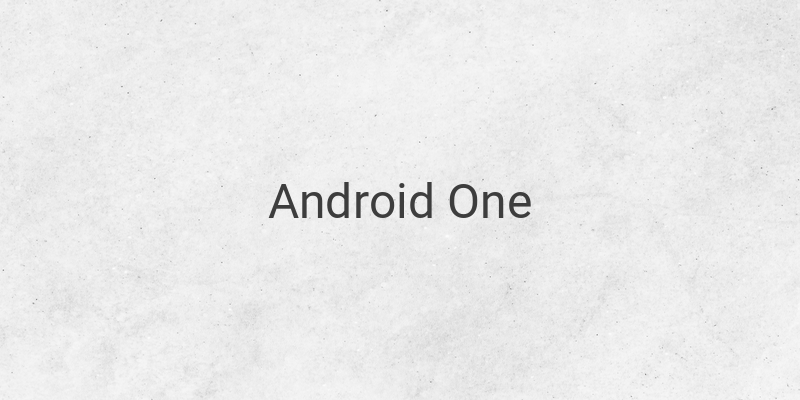Android One is a Google project that provides affordable Android smartphones. After launching in India, Android One is now available in Indonesia with the collaboration of three manufacturers, namely Mito, Evercoss, and Nexian. All three smartphones have the same specifications, but they differ in design. The models are Evercoss One X, Mito Impact, and Nexian Journey, all priced at around 1 million rupiahs. In this article, we will discuss common problems faced by Android One users and their solutions. We will also provide brand-specific information where necessary.
Specifications:
Display: IPS LCD 4.5 inch, 480 x 854 pixels (218 ppi)
Internal Memory: 8 GB, 1 GB RAM (@ 533 MHz)
External Memory: MicroSD, up to 32 GB
Chipset: MediaTek MT6582
CPU: Quad-Core 1.3 GHz, Cortex-A7
GPU: Mali-400 MP2 @ 500 MHz
Operating System: Android OS v5.1 (Lollipop)
Primary Camera: 5 MP, 2592 x 1944 pixels
Camera Features: LED flash, Geo-tagging, digital zoom, face detection, auto-focus, touch focus, panorama
Secondary Camera: 2 MP
Battery: Li-ion 1780 mAh
Common Problems and Solutions:
1. Force Close in Photo Application
When opening the photo application, it often closes immediately with a pop-up message informing the user that the media has stopped. To solve this, the user can download another gallery application from the Play Store, such as Quickpic, while waiting for Google to release an update.
2. Overly Bright Camera Photos
When taking a picture using the flash from a close distance, the resulting photo can be overly bright, making the object appear white. To solve this, the user can follow these steps:
a. Open the camera application.
b. Change the mode to lens blur.
c. Change back to camera mode.
d. Take the photo.
If the above method does not work, the user can also try using a third-party camera application:
a. Download and install the Open Camera app from the Play Store.
b. Open the application and select the light bulb icon to keep the flash on.
c. Direct it to the object to be captured and press the lock exposure button.
d. Take the photo.
3. Yellowish Screen Display (Mito)
Many Mito Impact users complain about the yellowish display of their devices. Even when compared to the two other Android One devices, the Mito’s screen appears more yellow and not entirely white. This problem can be mitigated by adjusting the display settings or contacting customer support for further assistance.
In conclusion, Android One is a reliable and affordable option for smartphone users. However, like any device, it has its own set of problems. By following the solutions outlined above, users can easily overcome these issues and enjoy their Android One experience.