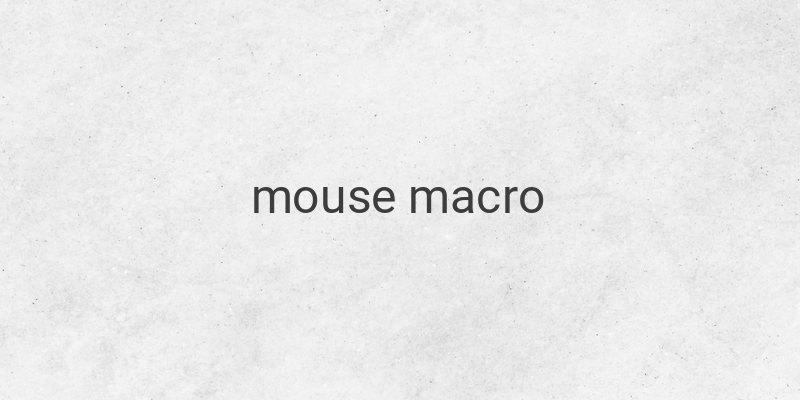As a gamer, you are probably familiar with the term “macro mouse.” These types of mice have multiple buttons that can replace keyboard functions, making it possible to do a lot with just one hand. But what about regular mice? Can they also have macro functions? The answer is yes. With some of the best macro applications we’re about to discuss, you can turn a normal mouse into a macro mouse. These applications can be used to automate tasks and improve your productivity. Here are the top 5 best macro applications that can make your work easier and more efficient.
GhostMouse
GhostMouse is an ideal macro application for short-term use, but not for repetitive tasks, since it doesn’t allow repetition. One unique feature is the ability to make a list of actions, such as shutting down the computer when the full playback is running. With this application, you can turn a normal mouse into a macro mouse easily.
Macro Dollar
This software application has been around for over 10 years, originally made for paid-to-surf programs to click on ad bars on your computer. Because the software can record mouse and keyboard activity, we consider Macro Dollar one of the best macro applications. Its unique feature is the “Shake” that makes your mouse cursor vibrate while recording actions.
WinMacro
Like Macro Dollar, WinMacro has been around for a while as one of the best macro applications. WinMacro is also compatible with Windows 7. You only need to browse the location to save the recording file, click the record button, and press the hardcoded hotkey. You can then play the file back by searching for the saved file and clicking the Playback button, while the Options button allows you to repeat and adjust the play speed.
Auto Clicker 2.0 (Fastautoclicker.com)
Auto Clicker 2.0 is the ideal application for automating clicking on your computer screen. You can run Auto Clicker 2.0 so that the software can start clicking as needed. This application supports gamers who want to advance in games such as Roblox, Minecraft, PUBG, and many others. It offers two modes – dynamic cursor movement click or automatic click in a predetermined location. You can also determine an unlimited number of maximum clicks.
Do It Again
Like the previous three applications, Do It Again too offers the same functions. However, what makes this application unique is its list of macro recordings that can be displayed through the program. This feature makes it easier to perform different tasks without manually loading scripts into the program. Besides, the recorded actions are saved in .DIA format, which can be edited.
In conclusion, with these best macro applications, you can improve your mouse performance, automate tasks, and make your work more productive. These macro applications mostly come with free installations on your computer, so why not give them a try and see how efficient they can be?