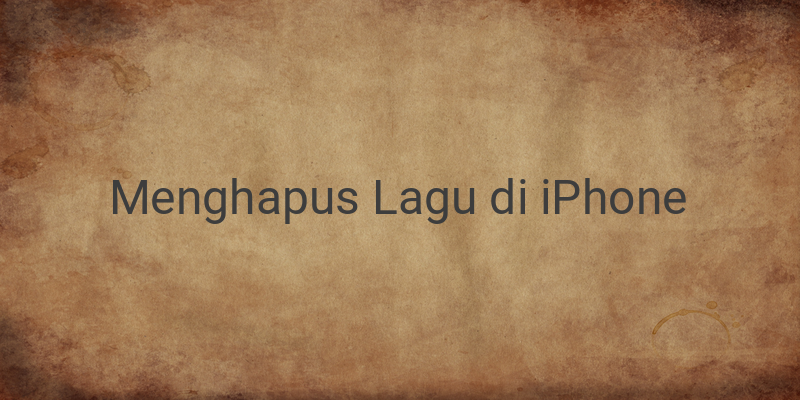When it comes to managing our music library on an iPhone, we often face the challenge of limited storage space. While iPhones do come with a significant amount of internal storage ranging from 16 to 64 GB, it isn’t just used for storing music. With the abundance of apps, pictures, videos, and data, it’s no wonder that we need to clear out some space before adding new songs. Unfortunately, iPhones lack an external memory slot, like microSD, leaving us with limited room to store our favorite tracks. Therefore, it’s important to learn how to remove old songs, as well as how to add new ones.
Thankfully, there are three straightforward methods for deleting songs from your iPhone. In this article, we’ll be discussing these methods in great detail, so that you can free up some of that valuable storage space on your device.
Method 1: Removing Songs, Albums and Artists
The simplest way to remove individual songs is to swipe left on the song you want to delete and click “Delete.” This function works for albums and artists as well, allowing you to delete the selected content in just a few clicks.
Method 2: Using Settings
If you want to delete larger numbers of music files more easily, you can use the Settings app. Head over to “General,” then “Usage,” and select “Manage Storage.” Here, you will find a complete list of all the apps and content on your iPhone, sorted by the amount of storage each one takes up. To delete a song, select “Music” and swipe left on any song that you want to remove. This function will not only delete the selected content, but also clear the space occupied by its underlying data.
Method 3: Using iTunes
Using iTunes is another method for removing music from your iPhone. Start by connecting your iPhone to a computer that syncs your device. Open iTunes and select the iPhone icon. From here, head over to the “Music” tab, then select the songs that you want to delete and click on the “Delete” button.
Final Word
By using these three methods, you can easily manage your music library on your iPhone and free up valuable storage space for other essential applications. Remember, regularly removing old and unwanted tracks from your device is essential to ensure you have enough space to add and enjoy new ones.