As a developer, you may want to test the applications you create before launching them. Gamers, on the other hand, may want to play Android games with a mouse and keyboard on their computer. Whatever your reasons are, using lightweight Android emulators will help you achieve your goals without sacrificing computer performance.
Here is a list of the best lightweight Android emulators that you can use on your low-spec computer:
1. Android Studio’s Emulator
Android Studio is the product of developers that has been approved by Google. It comes with various tools that help developers create applications and games for Android. Android Studio’s Emulator also features a built-in emulator that you can use to test your applications or games.
2. Bluestacks 4
Bluestacks is a popular lightweight Android emulator that is widely used around the world. The latest version, Bluestacks 4, has a different experience compared to its previous versions. It has a multiple instances feature that allows you to play multiple games at once or the same game multiple times.
3. ARChon
ARChon is not an ordinary lightweight Android emulator. You can install it through Google Chrome and allow Chrome to run Android applications. However, this emulator is not easy to use and may require some technical knowledge.
4. Droid4X
Droid4X is a classic lightweight Android emulator for PC with simple design and features that can be easily used even by non-technical people. However, this application is no longer being developed and may have bugs and instability issues.
5. Bliss
Bliss emulator is not recommended for people who are not familiar with technology. It is more complex to install using USB, but it allows you to run Android applications natively if your system is compatible.
6. Genymotion
Genymotion’s emulator is mainly intended for developers. It allows you to test Android applications on different devices without having to own them. You can configure this emulator on various Android versions using different virtual devices.
7. MEmu
MEmu is one of the best lightweight Android emulators that will come in handy. It supports CMD and Intel chipset and allows you to run several instances simultaneously. Plus, it can support versions as high as Lollipop.
8. KoPlayer
KoPlayer is a new Android emulator for PC that focuses on the gaming experience. You can use keymapping to emulate controllers with your PC keyboard. Additionally, players can even record game sessions and upload them anywhere they want.
In conclusion, each of these lightweight Android emulators has its advantages and disadvantages. So, you need to choose which one suits your needs and computer specs best.