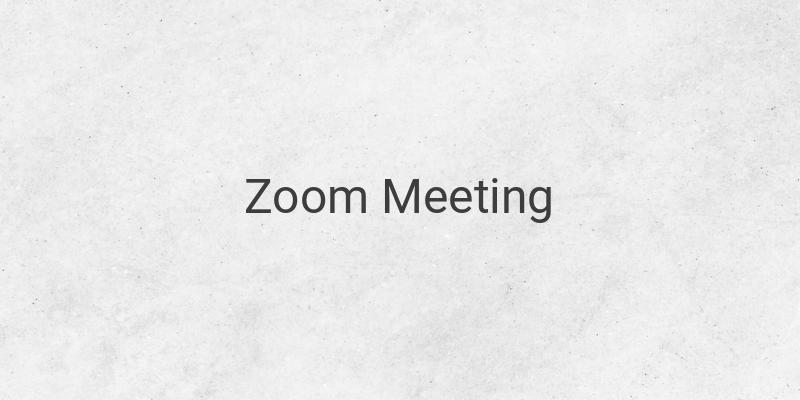Canon is one of the most popular camera brands in Indonesia. We can maximize the use of Canon cameras with additional applications on Android. In addition to good camera quality, Canon also has a relatively affordable price. Even the Japanese company has launched various camera applications for Android that can help users be more productive when using Canon cameras. So, if we use Canon cameras, it’s worth trying various special applications created for Canon cameras. There are several applications created for Canon cameras. These applications have various features ranging from assisting in capturing images, transferring images, and other features.
1. Canon Camera Connect
The first application is an application developed directly by Canon Inc. By using an application that has been used by more than 10 million users, we can easily transfer and store photo and video files from Canon cameras to our smartphones. There are several ways we can use to transfer files from the camera to the phone. Namely, via WiFi connection, use Bluetooth, and also NFC. What’s even more interesting, Canon Camera Connect also provides features for taking pictures and live view directly through our phone. With this feature, we don’t need to press the physical button on the camera. This feature is also very useful when we will control our camera from a distance. So, we don’t need to use the timer feature on the camera. Canon Camera Connect supports various series and types of Canon cameras. Starting from EOS M50, SX740 HS, PowerShot SX70, EOS R, and other Canon camera types.
2. Magic Canon ViewFinder
Although the Magic Canon ViewFinder application is not an officially developed application by Canon, this application has quite a lot of enthusiasts. Proven by the number of downloads that have exceeded 1 million times. By using this application, we can take photos from a distance. The way it works is by operating the Canon camera through our Android smartphone. Not only that, Magic Canon ViewFinder software also has other superior features. Such as arranging DOF, controlling aspect ratio, auto-focus, and other camera menus that we can access through this application. Magic Canon ViewFinder supports Canon ESO-1D, EOS R, EOS 5D, EOS M6, and several other Canon camera series.
3. Canon EOS Remote
EOS Remote is one of the Canon camera applications that has many features. By using this application, we can control the camera from a distance via WiFi connection that we connect to our Android smartphone. Not only that, with the EOS Remote application, we can also adjust the exposure value, focus point, and other camera settings. What’s interesting, we can also directly access and transfer photo files from Canon cameras to our smartphones. EOS Remote supports Canon EOS 6D, EOS 70D, EOS M2, EOS M3, and other Canon EOS camera series.
4. Canon CameraWindow
Canon CameraWindow is a free application that allows us to transfer and take pictures from Canon cameras using Android smartphones. In addition, this application can also add location information to images captured by the camera. To run the Canon CameraWindow application properly, we must first connect our smartphone to the camera using WiFi network. Once connected, we can use the application to view photo results, remote the camera, and so on. Canon CameraWindow is compatible with several Canon camera models. Such as PowerShot G7 X, PowerShot N2, PowerShot SX60 HS, PowerShot G1, PowerShot G16, and many more.
5. Camera Connect & Control
Monitoring Canon DSLR cameras to smartphones can be done by using the Camera Connect & Control application. We can connect this application to smartphones via USB cable or WiFi network. By using this application, we can see all photos, move, shoot remotely, record videos, and control the camera using our smartphones. Besides being free, the Camera Connect & Control application also provides a paid version of the application. The paid version of the application certainly offers more features and is free of ads. Camera Connect & Control supports Canon type 1Ds mark III, 100D, 1300D, 1D X 5D, 1200d, and several other types.
6. DSLR Controller
As its name suggests, the DSLR Controller is an Android application that is useful for controlling DSLR cameras through a smartphone. The DSLR Controller application supports Canon EOS cameras, including 6D, 70D, EOS M, and other Canon EOS camera series.
In conclusion, Canon camera lovers can get maximum results by using several applications specifically designed for Canon cameras on their Android smartphones. With these applications, we can be more productive when capturing various moments we want to capture, wherever and whenever we are.