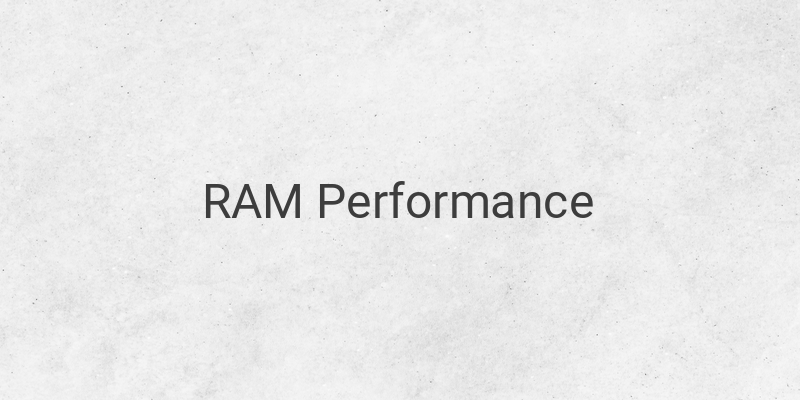Are you tired of your Android phone’s slow performance, insufficient internal memory, and low RAM capacity? In this article, our site will provide you with some tips to boost the RAM and internal memory performance of your smartphone to enhance its overall performance.
Boosting RAM Performance
Most mid-range to budget Android smartphones usually come with only 512MB to 1GB of RAM. If you run multiple applications simultaneously, your smartphone’s performance will begin to decline, leading to lag or slow response times.
First and foremost, avoid using task killers to close all running applications as it is a futile effort. When you use task killer applications, they will shut down various apps and processes, and your phone will appear fresh and responsive. However, it only lasts for a few moments because those processes will restart, and your phone will return to its previous state. RAM boosters, task killers or optimizers are the perfect examples of placebo effect applications that do not offer any genuine benefits to RAM.
One of the best ways to address this issue is by manually cleaning up your phone’s RAM by going to Settings > Apps > Running tab. From there, you can view a list of applications that are currently running. If you have unused applications, it is best to remove them. However, if you use some apps occasionally, use an application such as Advanced Task Manager to stop them from running automatically when you turn on your smartphone.
Boosting Internal Memory Performance
Over time, the size of various Android apps and games has continued to increase, and this has resulted in the depletion of internal memory even with the limited installations. Additionally, photo, music and video collections also occupy the already squeezed space.
Moreover, the actual storage capacity for users is usually ¾ of the advertised capacity. For instance, a smartphone with 16GB of internal memory may provide users with only 12GB of storage space. Some Samsung smartphones may even offer less storage space to users.
To prevent this issue, the easiest solution is to delete unnecessary applications and data. If your smartphone has a microSD card slot, move music, photos, and videos to it. Alternatively, if your phone does not have a microSD slot, you can move your data to cloud storage.
For Android devices running Ice Cream Sandwich and below, you can move your applications and games to your microSD card by following these steps: Go to Settings > Apps, select the app you wish to move, and then click the “Move to SD card” button.
For devices running Jelly Bean and later, you must use an application like Link2SD to move your applications and games to your microSD card. However, please note that you must root your device before using the application.
But don’t fall for the misconception that rooting your phone will automatically increase your internal storage space. While rooting allows you to remove specific pre-installed apps from your device’s system partition, it does not increase your device’s storage capacity for apps you download. Therefore, your internal storage capacity will remain the same.
One way to offset this limitation is to install applications on the system partition, but you need to have advanced knowledge of how to do this. However, at least uninstalling system apps will reduce their RAM consumption.
Ultimately, the easiest way to increase your smartphone’s performance is by deleting old apps and games that you no longer use. Deleting a 500 MB game can free up space for you to install 10 to 20 new apps.
Do you have any additional tips or tricks to boost your smartphone’s RAM and internal memory performance? Please share them with us in the comments below.