Laptop keyboards often experience problems such as incorrect character inputs, partial or complete malfunctioning of keys. Therefore, in this article, we’ll guide you through several ways to fix damaged laptop keyboards. Generally, to fix a damaged keyboard, we must first identify the cause, such as spills, dust, and other factors. However, it is unfortunate that laptop keyboards often malfunction unexpectedly without any clear reason. If this is the case, you should try some emergency repair steps before deciding to take it to a service center. Here are some of these emergency repair steps that you can do at home.
1. Restart Your Laptop
Restarting your laptop is the first step you must take before taking any further action. Restarting a laptop can fix hundreds of issues in the operating system straightforwardly. If the device can’t be restarted, press the power button for a few seconds until the laptop turns off. If the problem persists after restarting, then proceed to the next steps.
2. Check the Num Lock
A keyboard that doesn’t work properly is sometimes accidentally caused by us ourselves. One of the most common things is that Num Lock is active because we pressed a certain key combination. When Num Lock is on, the characters that appear are usually different from the keys pressed. To turn off Num Lock, press the “Fn” and “NumLk” keys on the keyboard at the same time. For some laptop types, pressing “Capas Lock” and “NumLk” together could also turn off Num Lock. If neither combination works, please contact customer support from your laptop manufacturer to find out how to turn off Num Lock.
3. Check Your Driver
Problems with drivers can also cause the keyboard to malfunction. According to PCMag, this usually happens when you install third-party software, are infected with a virus, and so on. To check it, open “Device Manager” and check the keyboard section. If there is a yellow triangle, it means the keyboard driver is having issues. Please download the latest driver from your laptop manufacturer’s website. You can also do this if the keyboard is not detected by the laptop.
4. Do a System Restore
If you are sure that the keyboard is not working properly after installing a particular program, try doing a system restore. For Windows 8 and Windows 7, open the Start menu and search for “Recovery.” For Windows XP, click Start -> All Programs -> Accessories -> System Tools, then choose “System Restore.” Doing a system restore will return your laptop to the state it was in before you installed the problematic program. Various programs installed after installing the problematic program will be automatically deleted. Therefore, back up your important data before doing a system restore.
5. Clean the Dust and Dirt
One of the most common causes of laptop damage is dust and dirt. This dust and dirt usually get caught between the keyboard keys and cover the components inside. The older your laptop is, the more likely it is to have dust and dirt buildup. The easiest way to clean them up is to tilt or flip the laptop between 45 to 75 degrees while shaking it. You can also use a special vacuum cleaner for keyboards to remove dust. If your laptop keyboard isn’t working because it was spilled with water, then you must clean the inside. Remove the keys and then clean the circuit board with a soft cloth or cotton buds that have been slightly dampened with alcohol.
In conclusion, those are ways on how to fix your laptop keyboard when it malfunctions. By performing these simple tips, you can save your money by avoiding costly repairs. Always remember to back up your important data before doing any significant changes to your laptop’s settings.