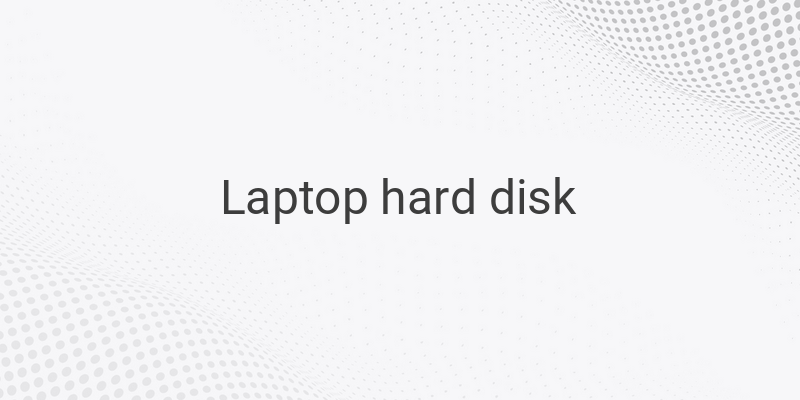Laptops are one of the important gadgets, used in everyday life. One of the main components of a laptop is its hard disk. Especially, if you save a lot of data on your laptop’s hard disk, it becomes quite essential to take good care of it, just like the battery or any other component of a laptop. In this article, we will discuss the reason why caring for the hard disk of your laptop is essential and the steps involved in taking care of it.
Why is it essential to care for the hard disk of your laptop?
The primary reason to care for your laptop’s hard disk is its cost, which is quite expensive. If your laptop is still under warranty and any problem occurs, then it can be replaced by the manufacturer. However, if it is not under warranty anymore, then you will have to bear the entire cost of a new hard disk. Therefore, it is better to learn the ways to take care of it, so that it remains durable and does not easily get damaged.
Here are some of the tips to care for your laptop’s hard disk:
1. Avoid using excessive partitions
Generally, hard disks have a capacity of 320GB or more that gets divided into partitions for storing different files. You should avoid creating too many partitions on your hard disk because it impacts the performance of your hard disk. The disk gets fragmented and its read and write times gets affected. Instead, you can divide it into 2-3 partitions and assign separate data to each partition.
2. Perform defragmentation
Defragmentation helps in consolidating the fragmented data on your hard disk. Due to excessive usage, the hard disk becomes overloaded with data, which leads to a decrease in its performance. You can use the Windows default defragmentation tool or any third-party tool like UltrDefrag, or Defraggler to perform defragmentation. Before initiating it, ensure that the fragmentation level is over 10. Defragmentation will not just prevent your hard disk from getting damaged, but also improve the speed of its read and write processes.
3. Always shut down your laptop properly
It is necessary to shut down your laptop properly as the hard disk starts working as soon as the laptop is turned on. If you shut down your laptop suddenly while the hard disk is processing/reading data, it can cause damage to your hard disk. Therefore, it is crucial to always shut down your laptop by pressing the shut-down button. Don’t force it to shut down, especially if you are travelling.
4. Avoid shocks
You should take care of your laptop and avoid shocks as much as possible, primarily if it is still running. You never know when a sudden fall could happen while travelling with your laptop, causing permanent damage to the hard disk. Always handle with care and be cautious.
5. Avoid using your laptop on the bed
Although it might be comfortable to work on the bed, you should avoid using your laptop on soft surfaces like beds. Using it ragged on irregular platforms when overheated obstructs the optimal airflow from the ventilators, leading to hard disk damage. Seat the laptop on a flat desk or table instead.
6. Always keep it on a table
Whenever you are not using your laptop, make sure to keep it on a flat surface like a table. This prevents it from falling accidentally, leading to potential damage. Always keep your laptop in an appropriate position to keep it safe from any damage.
In conclusion, taking good care of your laptop’s hard disk should be one of your priorities. The tips mentioned above will help you to take care of your hard disk, ensure its durability, and avoid spending too much on a new hard disk.