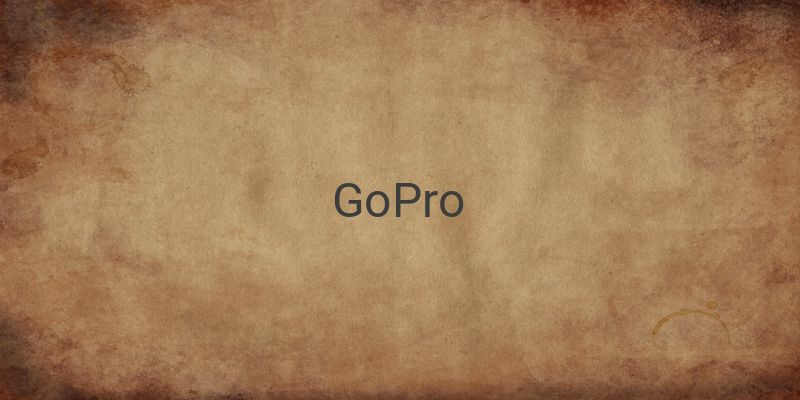When it comes to capturing stunning visuals, nothing quite compares to a GoPro camera. Whether you’re at the beach, in the water, or on a hike, a GoPro can give you the visual representation of your experience. But did you know there are some tips and tricks you can use to make the most of your GoPro footage? In this article, we’ll discuss the top 6 ways to use GoPro to get the best results.
1. Try New Angles
The key to getting the best shots is to go for unconventional angles. Instead of always shooting from above, try shooting from below or from close to the ground. Be creative with your angles and don’t be afraid to experiment.
2. Keep it Short and Sharp
Your videos shouldn’t be too long, or they risk losing the viewers’ attention. Keep your videos up to three minutes long while ensuring that your footage highlights the best parts of the experience. Sharpen your objects of interest to make them stand out and keep viewers engaged.
3. Use AntiX Application
Editing your footage can be a massive time-sink, but with the AntiX application, you can change all that. This great app identifies the best moments in your footage and creates a compilation so that you don’t have to spend hours editing it. This user-friendly app works by monitoring object movements in your videos and creates a video with the best moments that you can share on social media.
4. Learn from Professionals
Although GoPro is an intuitive camera, learning from the professionals is always a good idea. Professionals can give you tips on how to use the camera in the best conditions, especially for adventure sports like cycling, surfing, or mountain climbing that need a hands-free option. Join the GoPro community to learn from experts, or you can explore online articles, forums, and documents on photography.
5. Connect GoPro to Your Smartphone
To preview and control your shots, you can connect your GoPro to your smartphone and see the live camera view. Connecting through Wi-Fi is easy and fast, and you can adjust the settings as well as share your images on social media.
6. Set Minimum Settings to 60 fps
Set the frame rates for your videos to at least 60fps to get a better quality video outcome. This tip is especially important when you are recording something in motion, like a snowboarder or diver. By setting it to 60fps, you’ll be able to capture smoother and more detailed movements.
In conclusion, using a GoPro can be an excellent way to capture your special moments, but ensure that you use the right techniques and tools. Follow these tips, learn from professionals, download the Antix app, and connect with your smartphone to make the most of your footage. Happy capturing!