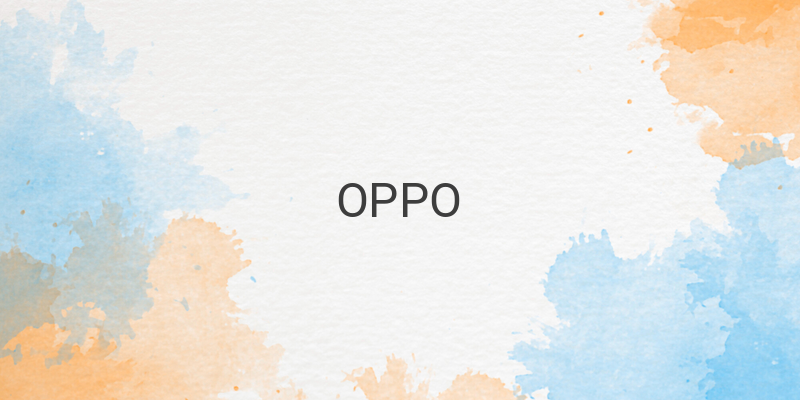When it comes to owning an OPPO F1 camera phone series, you may face some common problems while using it. To solve those issues, here are some useful tips and tricks to follow.
Firstly, let’s focus on the OPPO F1s. One of the issues that users may face is regarding the display. To have access to the SIM toolkit feature on OPPO F1s, go to “settings” and then select “additional setting” and choose “SIM toolkit”.
Secondly, if you experience unstable 4G network problems, simply dial “*#*#4636##*#*” from the phone’s dialer and select 4G LTE. Ensure that the SIM used is a 4G SIM.
Thirdly, if you have saved a contact number, but its name does not appear on WhatsApp, Go to “security center” and select “privacy permission”. Select “App Permission Management” and tick on “I Trust this application”.
Fourthly, if you are using the Touchpal app, you may face automatic updates issue resulting in spamming. To overcome this, go to “settings” and select “additional setting,” followed by “language and input,” and under “Touchpal for OPPO,” select “help & about,” and update the Touchpal app. You can also delete unwanted languages to avoid unnecessary updates.
Fifthly, at times you may not be able to unlock certain apps or remove them, indicated by a locked padlock symbol. To unlock the padlock symbol, hold the app and drag it down until the padlock symbol is unlocked.
Lastly, notifications through LED flashing can be activated on OPPO F1s by going to “settings”, then “manage notification”, and turn on “notification light flashing” and “easy light flashes upon receiving notifications”.
Furthermore, if you own an OPPO F1 plus phone, here are some tips and tricks for you. To begin with, keep the phone updated with the latest system version to avoid any software malfunction. Secondly, use the fingerprint scanner sensor to unlock your phone for quick access. Thirdly, try using the double-tap feature to wake up the phone. Fourthly, utilize the screen-off gestures feature by going to “settings”, then “gesture and motion”, and turn on the “double tap to light screen”.
In conclusion, owning an OPPO F1 camera phone series does have some common problems. However, with these simple tips and tricks, you can overcome those issues and enjoy the full potential of your OPPO F1 camera phone series.