If you want to manage your business more effectively, you need a good point of sale (POS) software for your PC. A POS system can help you manage your transactions, calculate the total costs, taxes, and more. In this article, we will discuss the benefits of POS software, and review the top 5 best PC-based POS software on the market.
Benefits of POS Software:
1. Security
POS software can help prevent financial leaks or fraud by accurately tracking transactions and stocks. Moreover, you can monitor your business anytime and anywhere.
2. Business Analysis
Accurate and fast reporting with POS software allows for an easy analysis of your business. You do not need to worry about inaccurate or slow reporting anymore.
3. Time Efficiency
Using POS software eliminates the need to record all transactions manually, saving you time and giving you extra time to spend on developing your business or other positive purposes.
4. Cash Control
POS software can easily calculate daily, weekly, monthly transactions and help you control your financials accurately.
5. Profit Improvement
Having a POS system can help you improve the profitability of your business through accurate transaction records, comprehensive financial analysis, and more.
Now that you know the benefits of having a good POS system, here are the top 5 best PC-based POS software options that we recommend:
1. Moka POS
Moka POS is a cloud-based POS software and can help you manage your business with one software. From creating menus, viewing transactions, checking stock, and more, this app also provides real-time reports and can be used online or offline. The price for Moka POS is Rp250K per month, and is available for iOS and Android devices.
2. Vend
Vend is a POS software designed for iPad users, and is affordable for businesses of any size. You can manage inventory, sales, and customers easily with the touch screen or keyboard and mouse. In addition, Vend also works offline. For Vend users, the software can be accessed from any browser.
3. Square Register
Square Register allows you to accept payments through Android or iOS devices, and can receive payments through credit cards and debit cards. It offers features such as merchandise management, real-time sales monitoring, and stock monitoring. Moreover, Square Register provides smart reports and analytics, operations insights, and smart decision-making.
4. True POS
True POS is an Indian-based POS company that offers both free and paid versions. The free version is suitable for small businesses with one cashier and less than 100 transactions a month. On the other hand, the paid version is equipped with full features that support all business scales from small to enterprise. True POS is an integrated system that can be accessed from various devices, such as PC or mobile.
5. Octopus Solution
Octopus Solution offers a comprehensive and easy-to-use POS software designed specifically for small and medium retail businesses, such as electronics, clothing, and computer shops. The app optimizes payment transactions with multiple credit cards, inventory management programs, and advanced reporting features.
In conclusion, using a POS system can significantly help you manage your business better. Therefore, choosing the right POS software for your business is crucial. Make sure to choose the best one based on features, compatibility, and cost-effectiveness.